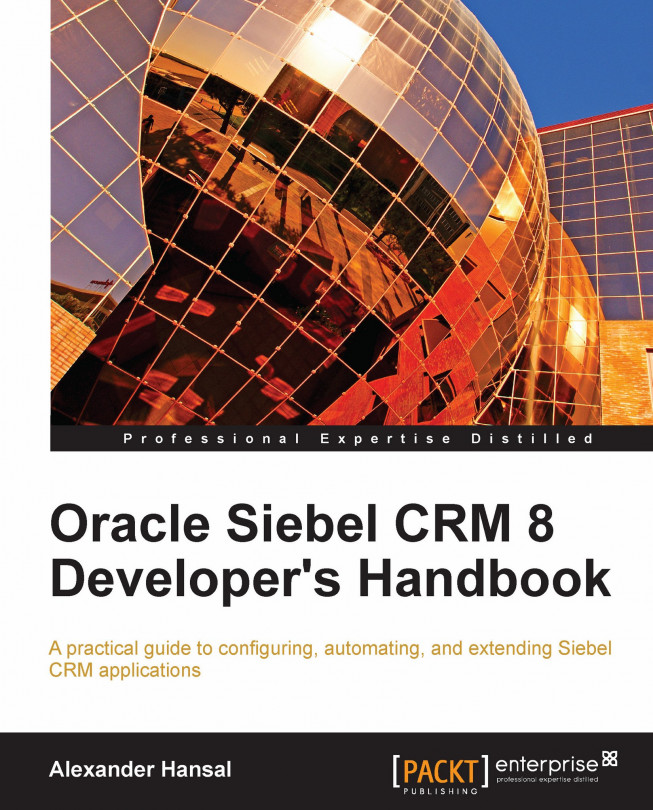From the discussion of Siebel Repository objects in Chapter 1, we know that a screen is a set of views and a view is a container for one or more applets. To deepen our understanding of views and screens, we will discuss these object definitions and their related objects in greater detail in the following sections.
Views define the largest visible area in the Siebel UI. The following screenshot shows the preconfigured All Service Request List View. The two applets in the view consume most of the screen estate:

From a business process perspective, a view is the UI element that must be available to the end user at a certain step in the process. Only then can a user accomplish the tasks defined in that step.
Views are made available to end users by administering responsibilities. A responsibility is a group of users who must execute the same business processes. A responsibility also defines a list of views that its associated users have access...