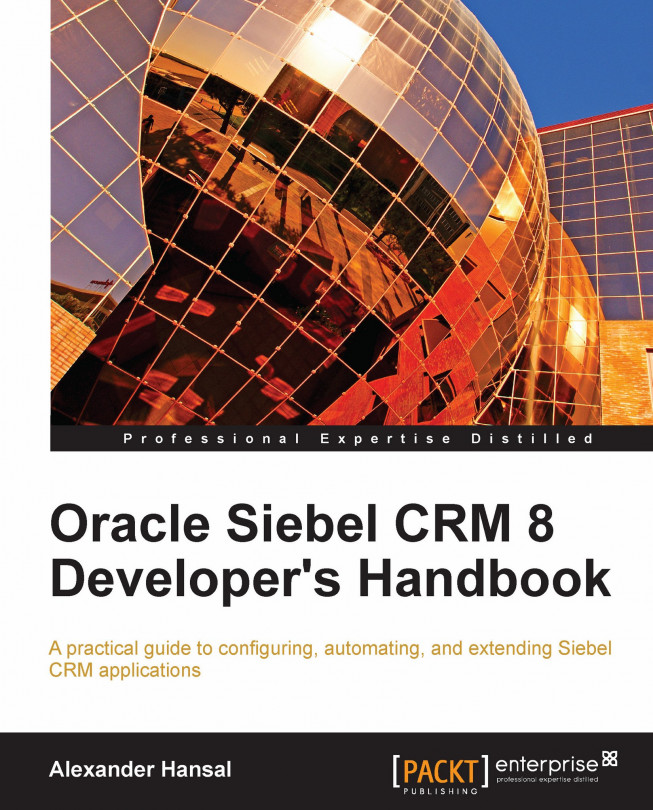It is a quite common situation that a Siebel CRM application is deployed to users in foreign countries with different language requirements during later phases of the project. This means that all objects that have been created by the custom developers must be translated into one or more additional languages.
Siebel Tools provides the Locale Management Utility (LMU), which assists developers and business users in the process of translating content. The following screenshot shows the LMU user interface.

The following procedure describes the localization process from a high level perspective:
1. Select Tools | Utilities | Locale Management... to invoke the LMU.
2. In the Options tab, select a source and target language and select applications or projects from which the strings should be exported.
3. In the Untranslated Strings tab, click the Find Strings button.
4. The LMU will now scan the repository for all strings that have not been translated into the target language...