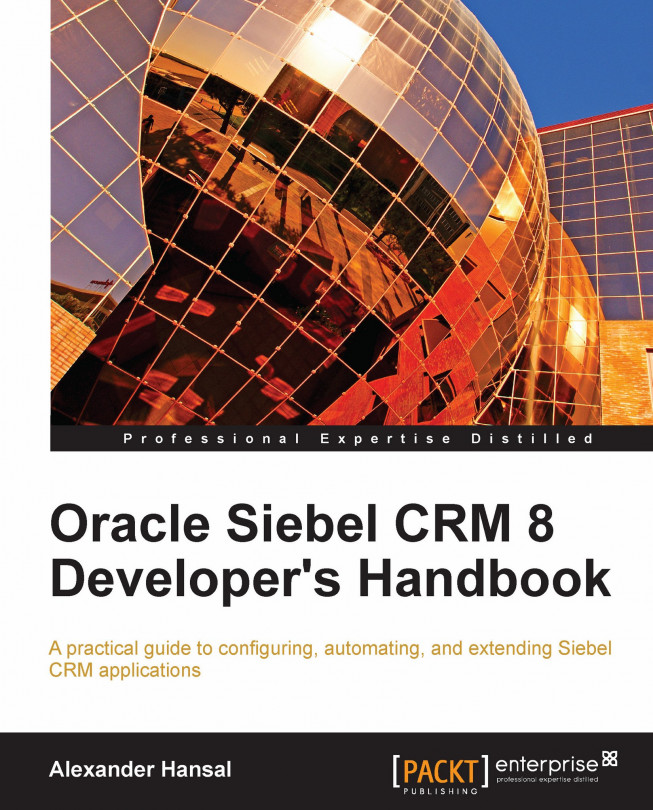Views and screens are the foundation for the Siebel CRM user interface. In this chapter, we will learn how to create and configure both object types. The chapter is structured as follows:
Understanding views and screens
Creating and modifying views
Adding a view to a screen
Registering a new view