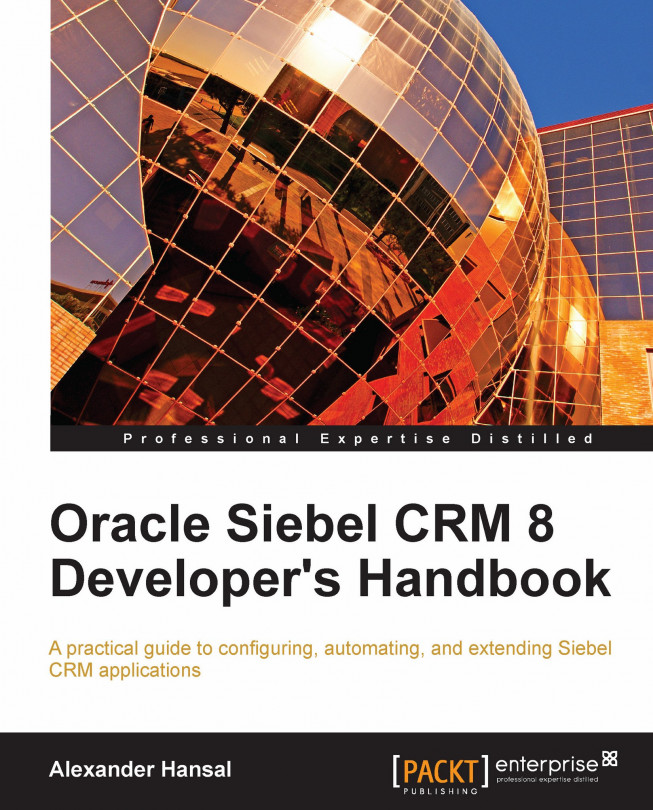Chapter 9. Business Objects and Links
This chapter introduces the concept of Business Objects and Links. Both object definitions are important members of the Siebel business layer and establish relationships between business components. In addition, we will learn how to create child business components based on 1:M extension tables and incorporate them into business objects.
The chapter is structured as follows:
Understanding business objects and links
Creating child business components on a 1:M extension table
Creating child business components on a standalone table
Creating links
Configuring business objects
Understanding business objects and links
In order to understand business objects and links and how these object types support relationships between business components, we can investigate views in a Siebel application using the About View option in the Help menu.
For example, we can navigate to the Contacts Screen and drill down on a contact's last name to open the Contact Detail View, which shows all activities associated to the selected person.
We then select the About View command in the Help menu of the Siebel application to open a dialog similar to the following screenshot:
Besides the technical names of the screen (Contacts Screen) and view (Contact Detail View) that is currently open, the dialog also conveys to us the name of the business object referenced by the view (Contact). The applet list uses indexes, in square brackets, allowing us to easily identify which business component is referenced by what applet. In the previous example, the Contact Form Applet references the Contact...
Creating a child business component on a 1:M extension table
When business requirements dictate the creation of new child entities, developers can rely on 1:M extension tables in order to avoid modifications of the physical schema. 1:M extension tables have been described in the previous chapter. In the following case study example, we will practice the creation of a new child business component based on a 1:M extension table. Later in this chapter, we will learn how to create a new link and insert the new business component in an existing business object using the new link.
Case study example: Creating a custom child business component
As indicated in the description of the Sales—Update Customer business process in Chapter 3, Case Study Introduction, AHA wants to store the date, employee, product, and the customer response of each product offering to a customer. The AHA business analyst team has identified the preconfigured S_ORG_EXT_XM table as the best place to store this data.
The analyst...
Case study example: Creating links
Continuing with the case study example, we must now ensure that the Siebel application is able to link the Account business component with the new AHA Customer Offer business component in a 1:M relationship.
The following procedure describes the steps necessary to create a new link object definition to support this relationship:
1. In the Object Explorer, select the Link object type.
2. In the Object List Editor, create a new record and enter the following properties:
Project: AHA Business Components
Parent Business Component: Account
Child Business Component: AHA Customer Offer
Source Field: Id
Destination Field: Account Id
Comments: Created for AHA Prototype
3. Observe that the Name property is automatically populated with Account/AHA Customer Offer.
4. Step off the record to save the new link.
5. Compile the Account/AHA Customer Offer link.
6. Repeat steps 1 to 5 to create a new link between the Account and the AHA Customer Documents business component.
7. Repeat...
Case study example: Configuring business objects
We can now use the links created in the previous section to augment the Account business object. By doing so we will be able to place applets based on the child business components created in this chapter in any view that is based on the Account business object.
The following procedure describes how to add a business component and link to an existing business object:
1. In the Object Explorer, select the Business Object type.
2. In the Object List Editor, query for the Account business object.
3. Check out or lock the Account business object if necessary.
4. In the Object Explorer, expand the Business Object type and select the Business Object Component type.
5. In the Business Object Components list, create a new record and provide the following property values:
Bus Comp: AHA Customer Offer
Link: Account/AHA Customer Offer
Comments: Created for AHA Protoype
6. Repeat step 5 for the AHA Customer Documents business component and the Account/AHA Customer...
While business components provide the complete set of business logic for a given business entity, business objects group them together in hierarchical relationships by establishing the context of a primary business component and using link object definitions to glue one parent and one child business component together.
So-called 1:M links use foreign key—primary key relationships. M:M links reference intersection tables to support the storage of related primary keys.
When we wish to establish new child business components for existing parent business components, we must first create the new child business component, then a new 1:M link definition, and finally add the new child business component to the business object where the parent business component is the primary business component.
In the next chapter, we will discuss the concept of static and dynamic pick lists.