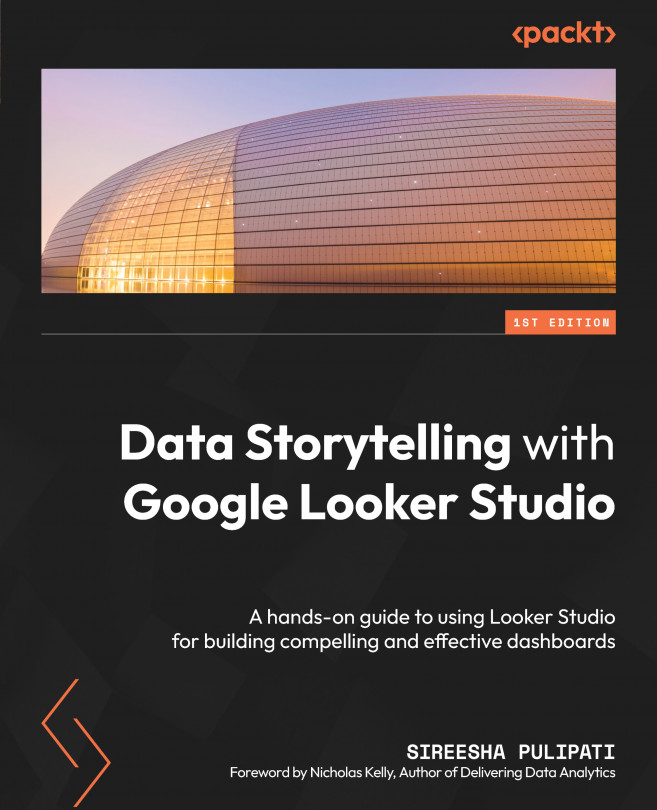Customer Churn Analysis
Customer churn is a vital problem for any subscription business. The example dashboard in this chapter presents an analysis of the customer churn phenomenon for a broadband service provider. This chapter will walk you through the process of building the dashboard using the 3-D approach: Determine, Design, and Develop. You will understand the relevant churn metrics and how blending can be used to calculate them in Looker Studio.
In this chapter, we are going to cover the following topics:
- Describing the example scenario
- Building the dashboard – Stage 1: Determine
- Building the dashboard – Stage 2: Design
- Building the dashboard – Stage 3: Develop