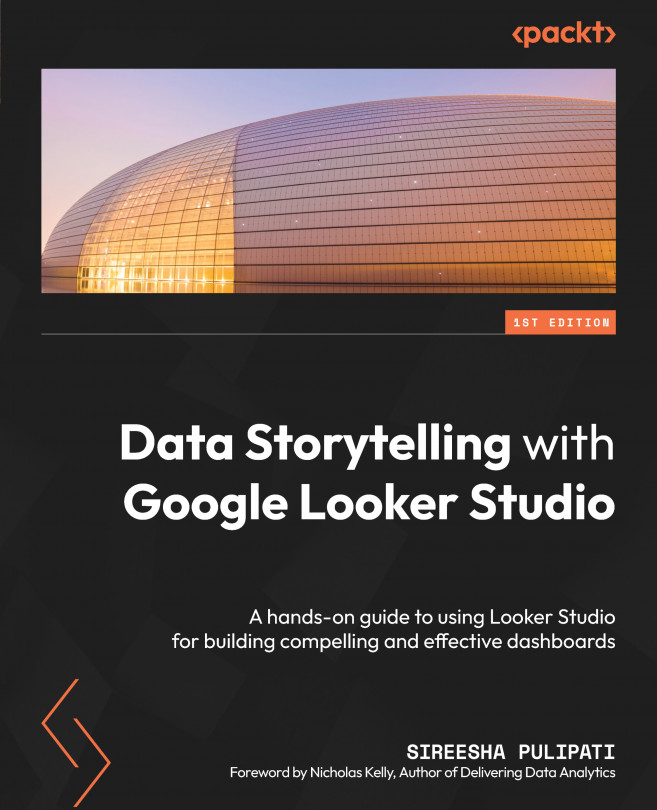Employee Turnover Analysis
In Part 1, Data Storytelling Concepts, you learned about the theory and principles of data storytelling. In Part 2, Looker Studio Features and Capabilities, you familiarized yourself with Looker Studio. This chapter is the first of Part 3, Building Data Stories with Looker Studio, which demonstrates how to apply what you’ve learned to build effective Looker Studio reports through a series of examples. This chapter will walk you through the process of building a detailed multi-page report for analyzing the employee turnover of a fictitious company. The report will highlight various factors affecting employee turnover in a particular year. We will be following the 3-D approach to data storytelling defined in Chapter 1, Introduction to Data Storytelling, to build the report: determine, design, and develop. First, you will understand the example scenario and the importance of analyzing employee turnover in a company. Then, you will build the report step...