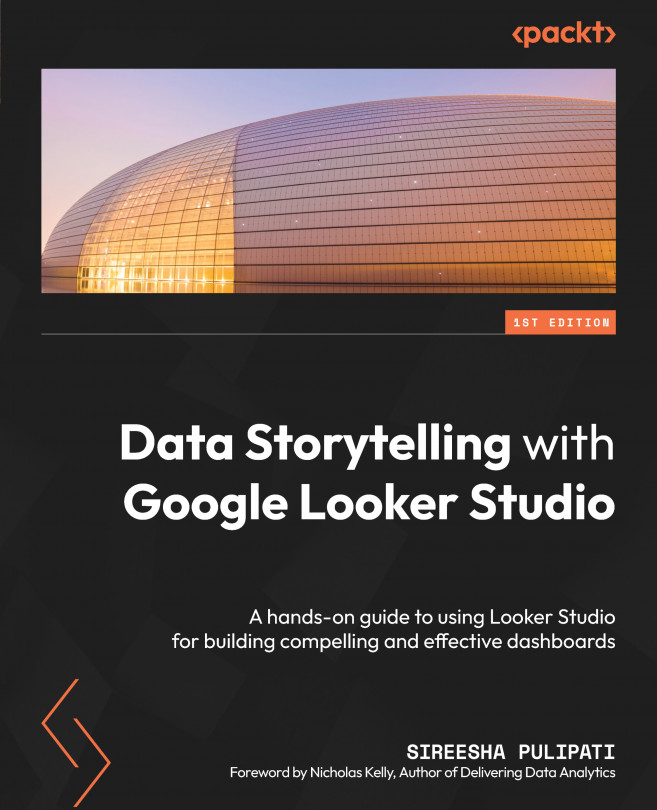Visualizing Data Effectively
Presenting data in the right form allows for effective interpretation. There are many types of charts that can be used to visualize data. However, certain types of charts are better suited than others to depict particular types of data or answer certain types of questions. This chapter examines some basic chart types, which are available in Looker Studio, and their appropriate use. We will also look into some data visualization pitfalls that are commonly observed and understand how to avoid or mitigate them.
In this chapter, we are going to cover the following main topics:
- Choosing the right visuals
- Avoiding common pitfalls