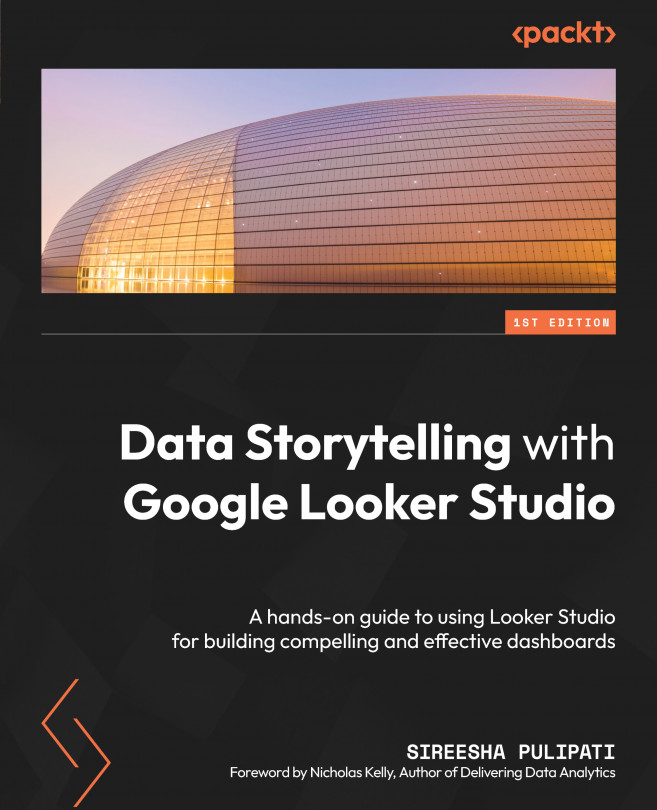Mortgage Complaints Analysis
The example dashboard in this chapter pertains to the analysis of American consumer complaints about mortgage products and services using the data provided by the Consumer Financial Protection Bureau (CFPB). This chapter will guide you through the process of building an operational dashboard that helps CFPB to monitor and analyze complaints data. While CFPB and the complaints data are real, the premise of the dashboard is made-up and rests on assumptions about the target audience and their objectives. The complaints database is available as a public dataset on BigQuery, Google’s Cloud data warehouse. A short primer on BigQuery is provided, which highlights its key features and how to use it for analytics. The dashboard building process involves three main stages – Determine, Design, and Develop.
In this chapter, we are going to cover the following topics:
- Describing the example scenario
- Introducing BigQuery
- Building the...