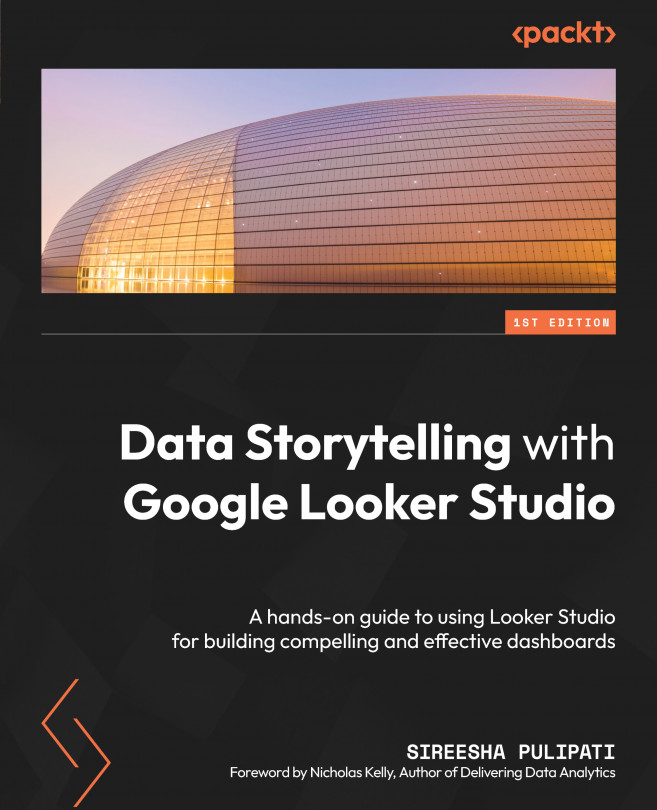To get the most out of this book
Looker Studio is a web-based tool. You need a Google account and a supported browser to follow along and benefit from the book. Basic SQL knowledge will help you explore a few topics, but is not mandatory. Access to a Google Cloud Platform account, either a free trial or paid, is nice to have and will help you visualize data from BigQuery public datasets. You can leverage the free BigQuery sandbox for this purpose as well.
|
Software/hardware covered in the book |
Operating system requirements |
|
Looker Studio (web-based) |
NA |
|
Google Cloud Platform subscription (free trial or paid) or BigQuery sandbox (free) |
NA |
|
Google Analytics (web-based) |
NA |
Google Cloud Platform is used to demonstrate visualizing data from BigQuery, Google’s petabyte-scale cloud data warehouse. It is leveraged only in a couple of chapters in the book. No prior knowledge of BigQuery is expected. The details of how to get started with it and connect to it from Looker Studio are included in Chapter 9, Mortgage Complaints Analysis. Google Analytics is a free Google tool and is used to monitor the reports of Looker Studio in Chapter 11, Monitoring Looker Studio Report Usage.
If you are using the digital version of this book, we advise you to type the code yourself or access the code from the book’s GitHub repository (a link is available in the next section). Doing so will help you avoid any potential errors related to the copying and pasting of code.