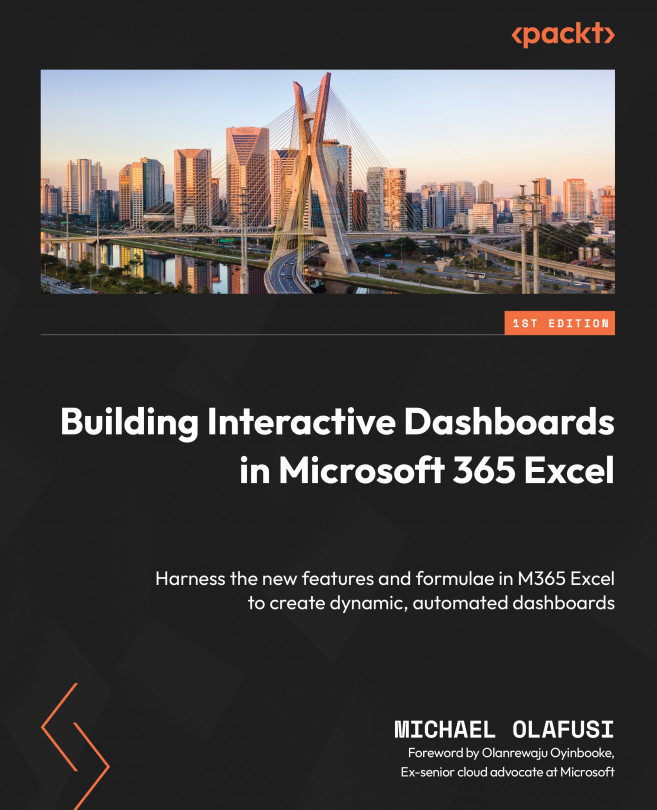Transforming data in Power Query
Connecting to the data you need is a critical part of your dashboard building, and equally important is cleaning and shaping the data correctly. Power Query is Excel’s most powerful tool for data cleaning and transformation. You can easily combine data from multiple sources in Power Query using Merge Queries or Append Queries. You can remove duplicate entries, split a column into multiple columns, fill values down an empty range, fill values up an empty range, extract values from a column, unpivot a table (which might be new to Excel users who have not used Power Query before), and do many other data transformations necessary to get your data ready for analysis. Most of these transform tools can be found in the Transform menu, the Add Column menu, and the Home menu of Power Query. For convenience, if you right-click on a column name in Power Query, you will see a list of the commonly used transform tools, as shown in the following screenshot...