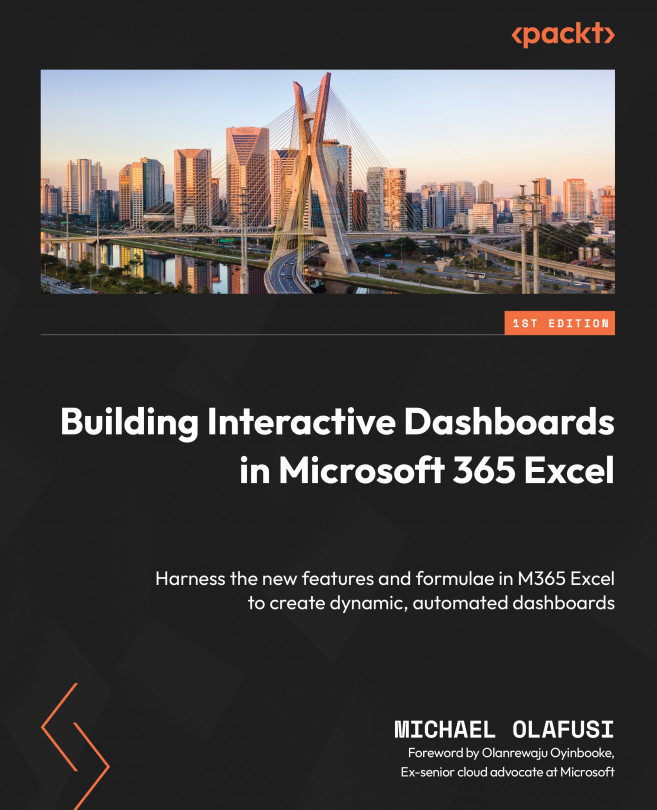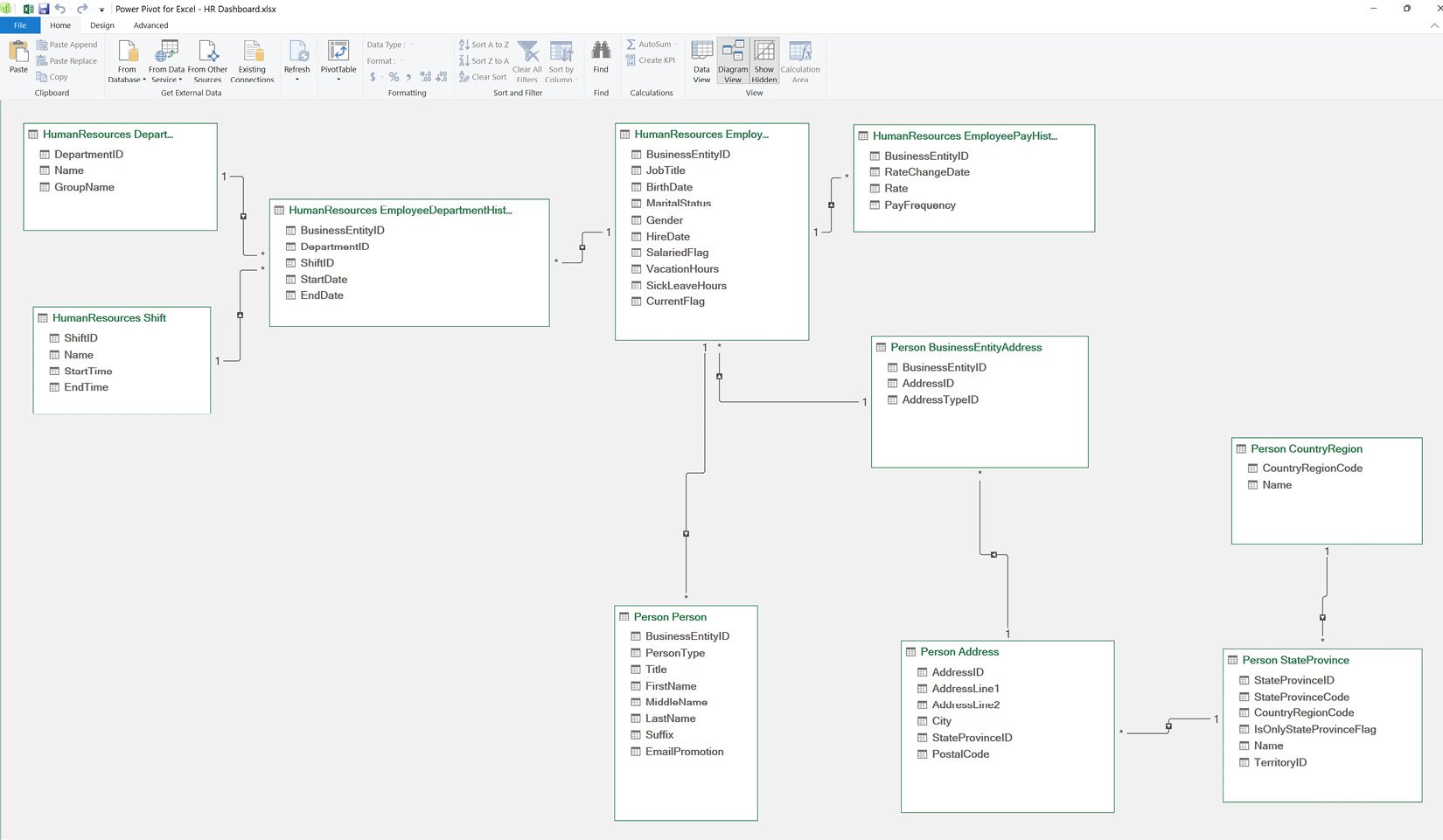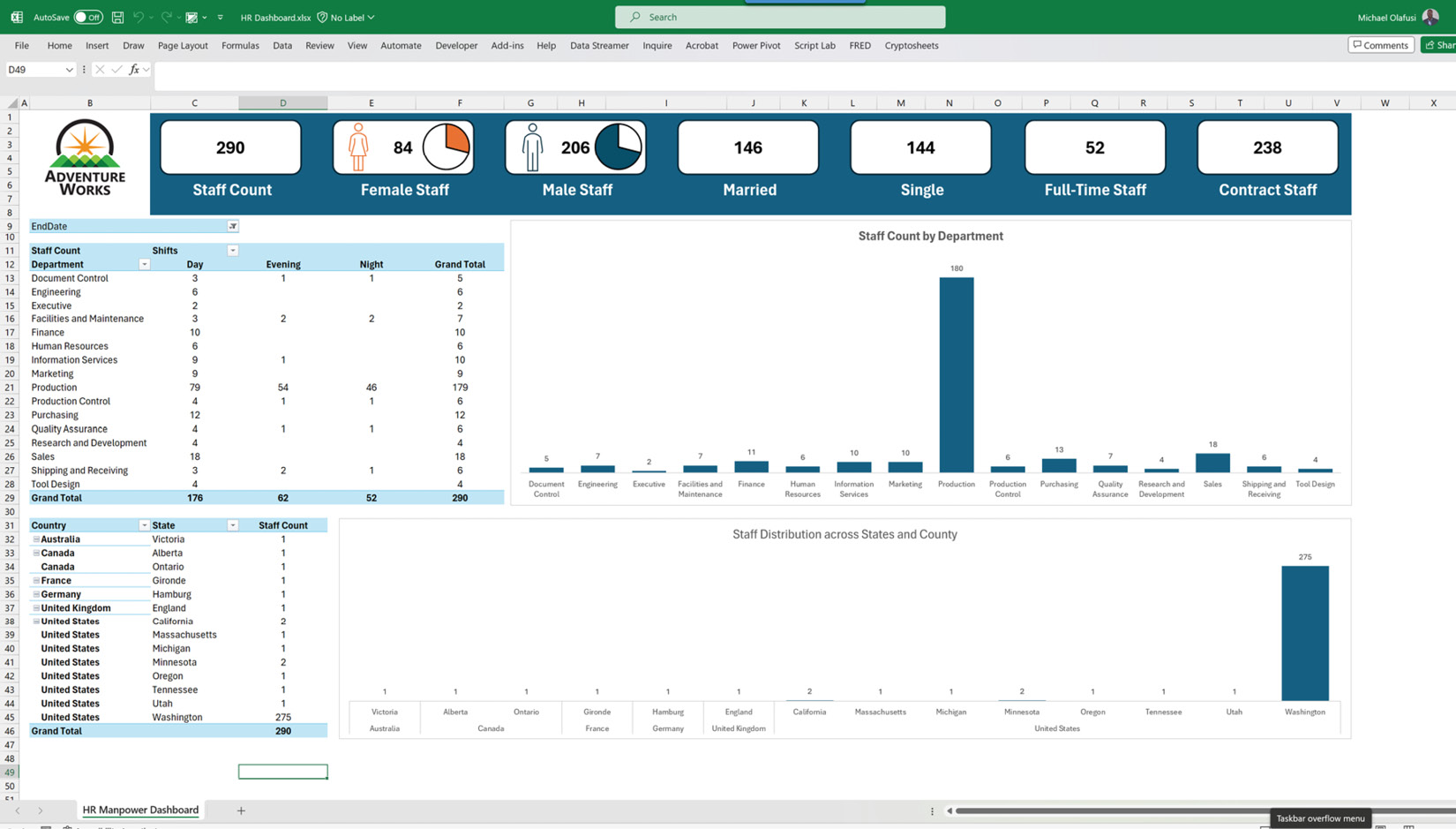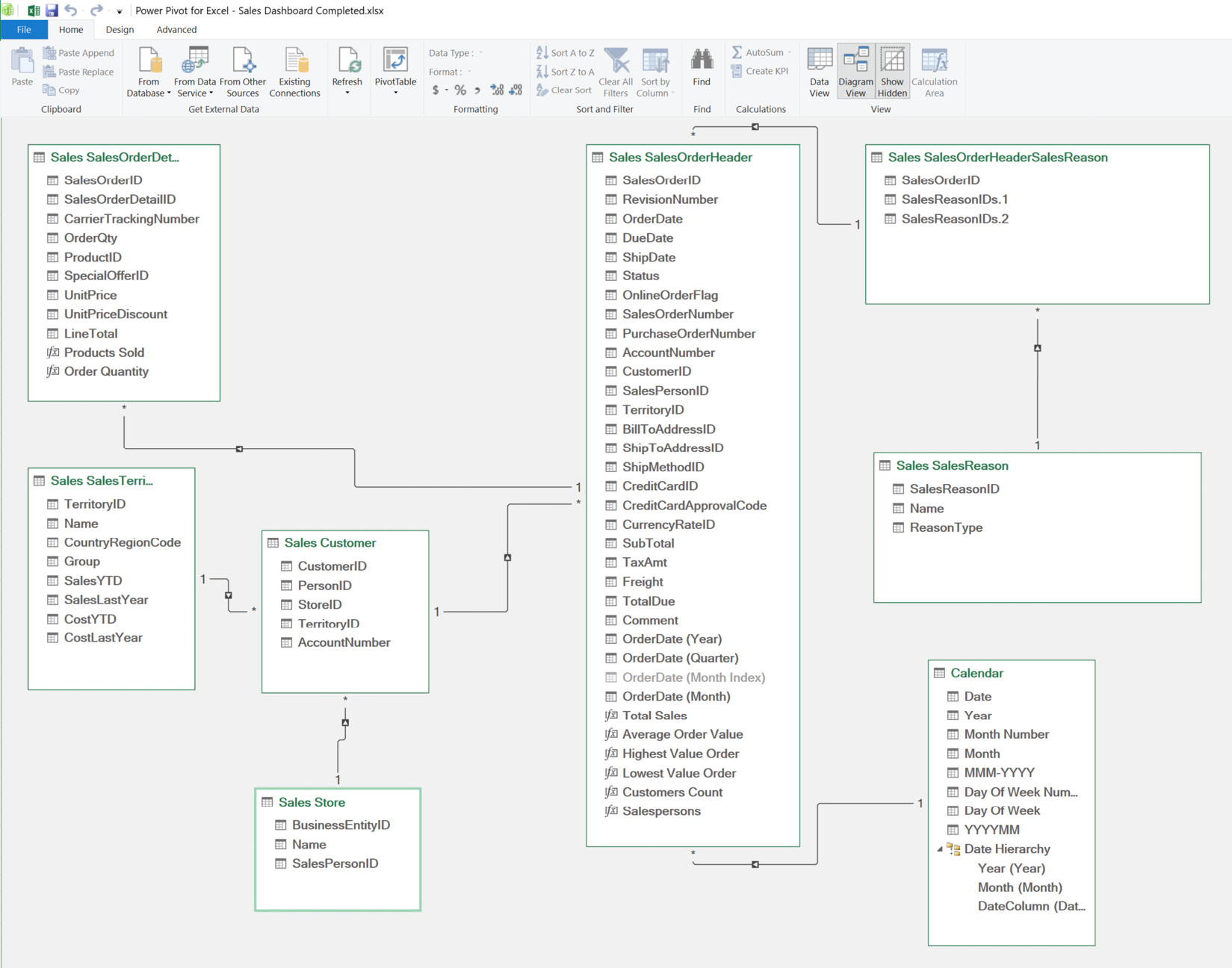Perfecting the Dashboard
Great job on the progress you have made so far. In the previous chapter, we were introduced to Adventure Works Cycle Limited (AWCL) and explored the company’s dataset across human resources, sales, production, and procurement. We built a data model and put into practice our Power Query knowledge in ingesting and transforming data.
In this chapter, we will build on that progress and build three dashboards, putting to use our knowledge of data visualization tools, such as charts, slicers, and shapes, to create interactive and visually engaging dashboards.
Here’s a breakdown of what we will cover in this chapter:
- Building the human resources (HR) manpower dashboard
- Building the sales performance dashboard
- Building the supply chain inventory dashboard
This is going to be a very exciting chapter as we put together all we have learned from the previous chapters to achieve beautiful and neatly developed dashboards. We will...