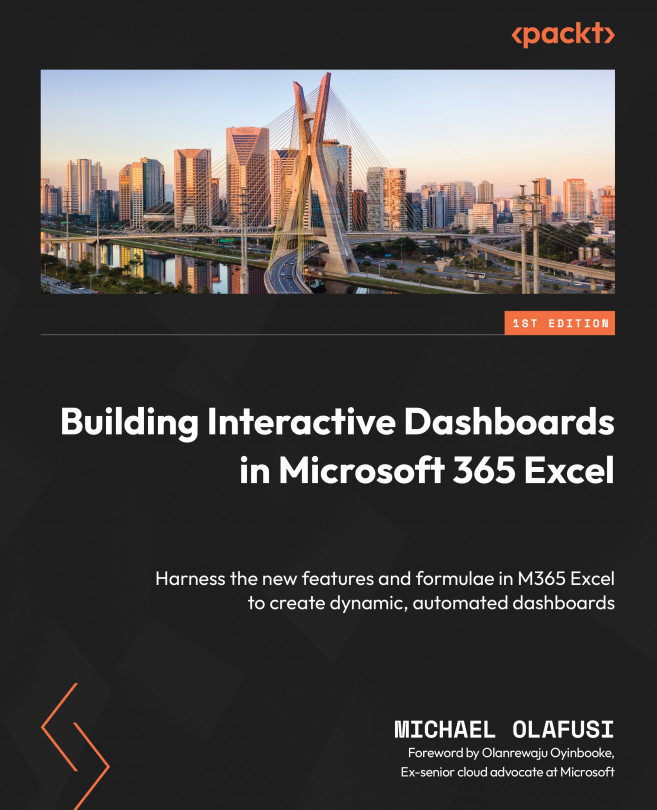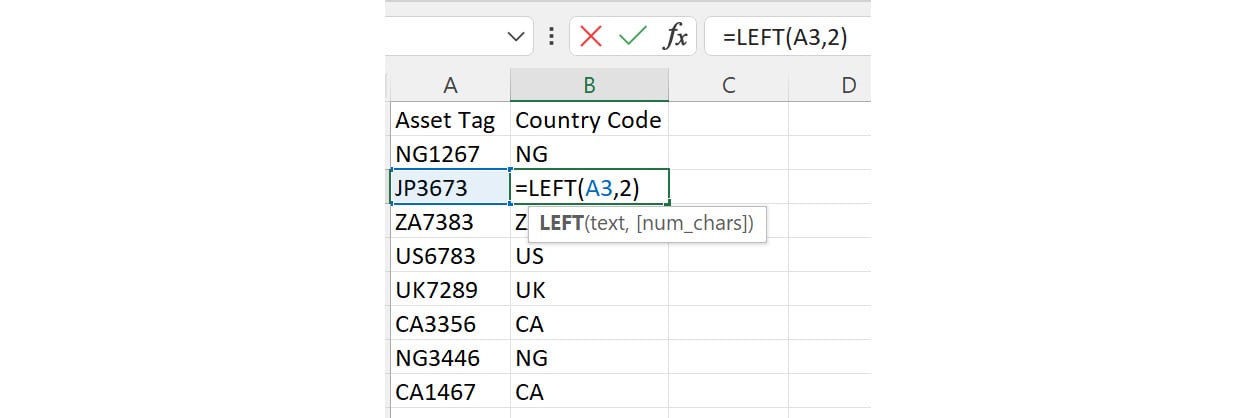Must-Know Legacy Excel Functions
Functions are a very important part of Excel and make many of the reports and analyses carried out in Excel possible. The ability to have reports that recompute the very instant the underlying data changes is what makes Excel a preferred choice by company executives and business managers who don’t want complex IT-driven applications. The ease with which reports can be created, edited, and shared is why Excel is widely used by all the functional departments of most companies. Functions in Excel are the biggest enablers of that ease of report creation.
Functions are what make it possible to carry out quick computations and complex analyses in Excel with a few keystrokes. There are over 460 Excel functions and Microsoft keeps adding new ones almost yearly. From Excel 2021 and above, Excel completely changed how functions work within Excel and gave rise to the classification of prior versions of Excel as Legacy Excel. Thus, Excel 2021 and above...