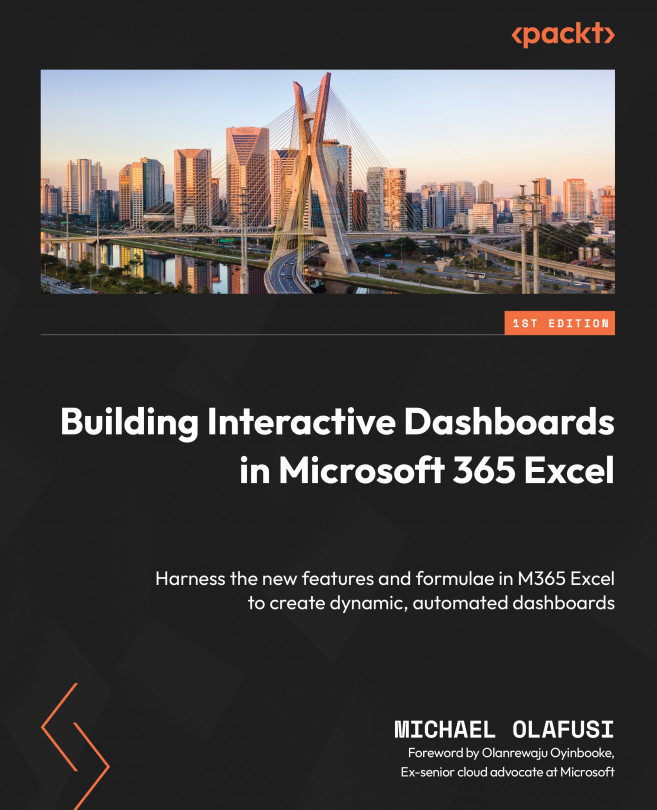Common Dashboards in Lsarge Companies
Congratulations on the progress you are making. Now you are no longer unclear about the differences between dashboards and reports. In this chapter, we will take it a few steps further. Building on what we learned in Chapter 1, Dashboards, Reports, and M365 Excel, in this chapter, we will be exploring the common categories of dashboards used in the business world. Businesses – especially large companies where analytics and report automation are a must-have – have teams creating these categories of dashboards.
By the end of this chapter, you will have a good understanding of the major dashboard types and the insights they are meant to reflect. You will be exposed to common insights, also known as Key Performance Indicators (KPIs), that decision-makers want to see captured. Together, we will examine, from a business manager’s point of view, how dashboards must be set up to enable KPIs to be seen and acted on. At the same time...