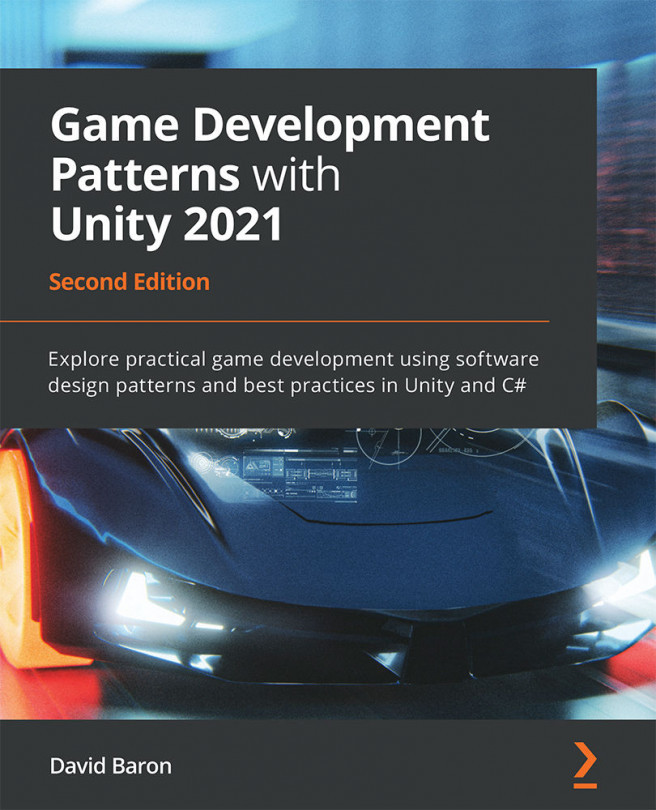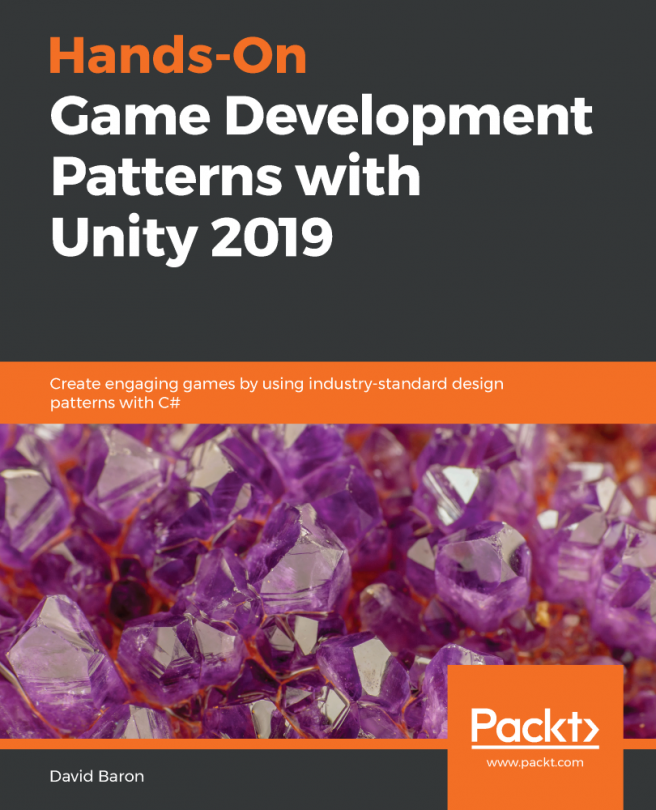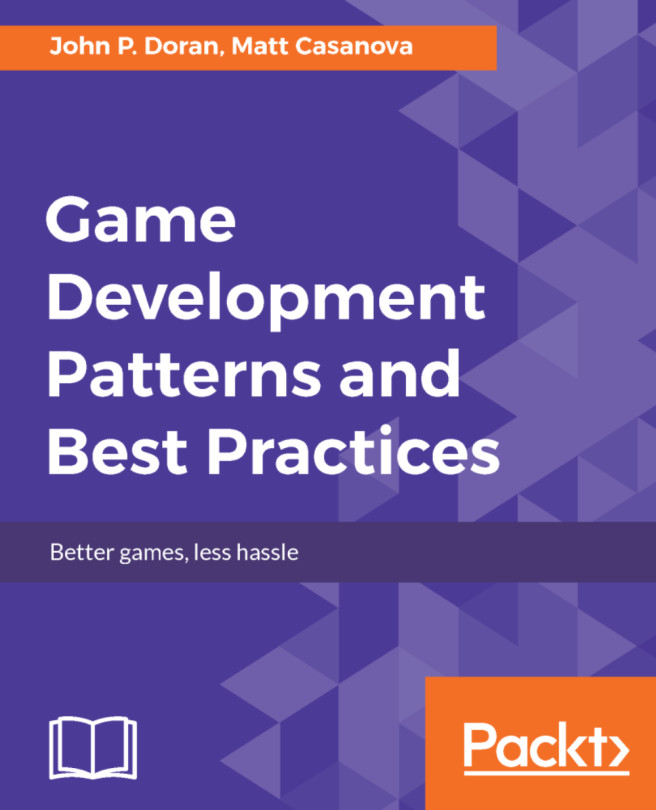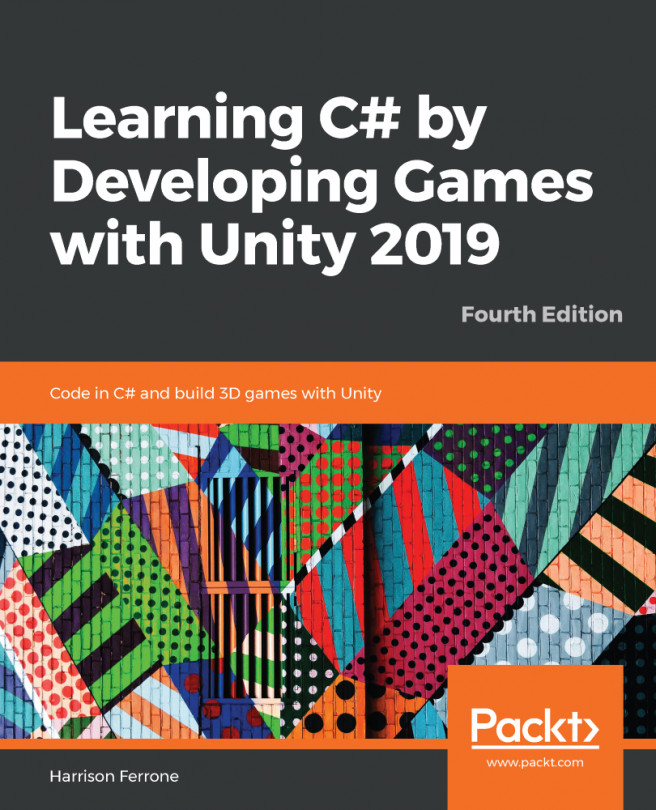A common challenge in Unity development is to find elegant ways to decouple components from each other. It's a significant hurdle to overcome when writing code in the engine as it offers us so many ways to reference components through the API and the Inspector directly. But this flexibility can come with a price, and it can make your code fragile since, in some instances, it can take a single missing reference to break your game.
So, in this chapter, we will use the Observer pattern to set up relationships with core components. These relationships will be mapped by assigning objects the role of the Subject or Observer. This approach will not altogether remove coupling between our components but will loosen it up and organize it logically. It will also establish an event handling system with a one-to-many structure, which is...