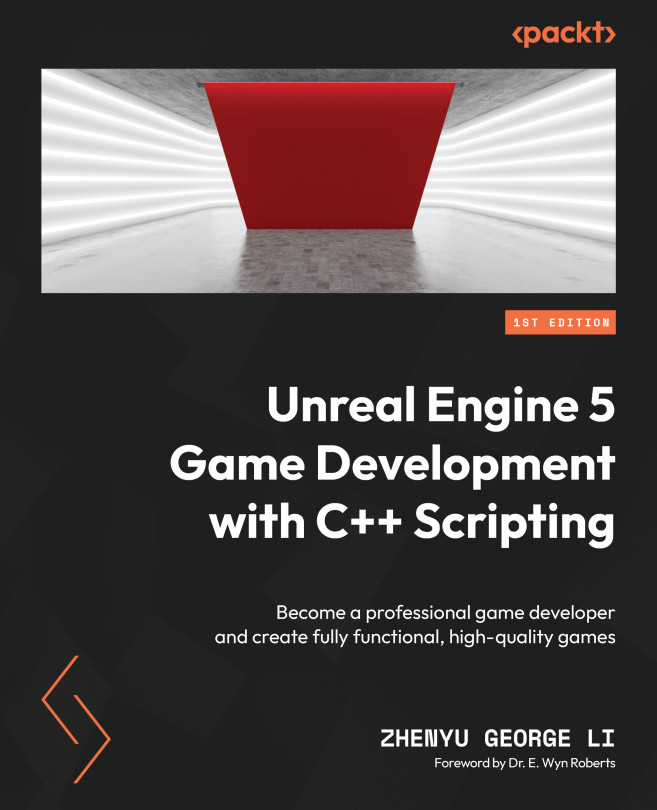Setting the collision presets
Open an actor in the Actor Editor and find the Collision Presets section in the Details panel (see Figure 8.6). The collision presets property of a collidable component has only one drop-down box, which lists the optional collision presets. The settings of a selected preset can be expanded and viewed by clicking the Play button to the left of the Collision Presets label in the actor’s Details tab panel.
The drop-down box has a number of options that you can choose from, but we will just introduce a few of them here (for more information, you can go to the official document site: https://docs.unrealengine.com/5.0/en-US/collision-response-reference-in-unreal-engine/):