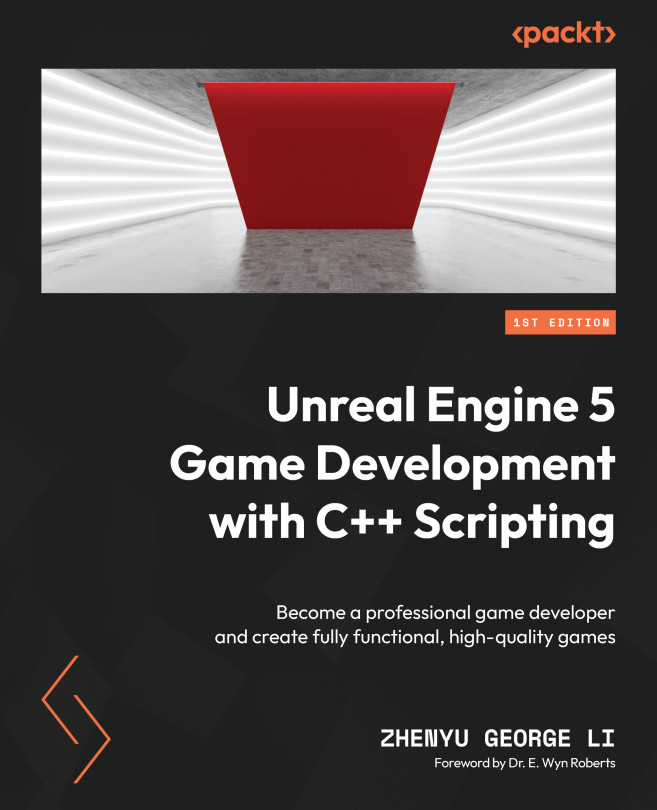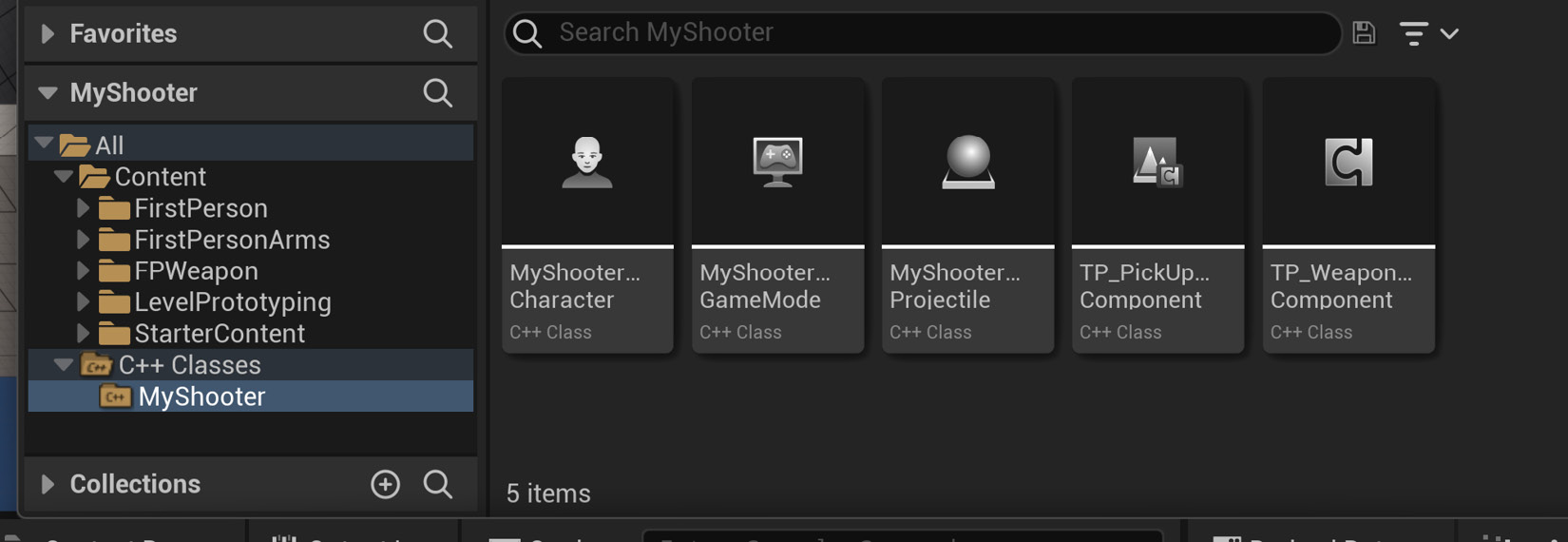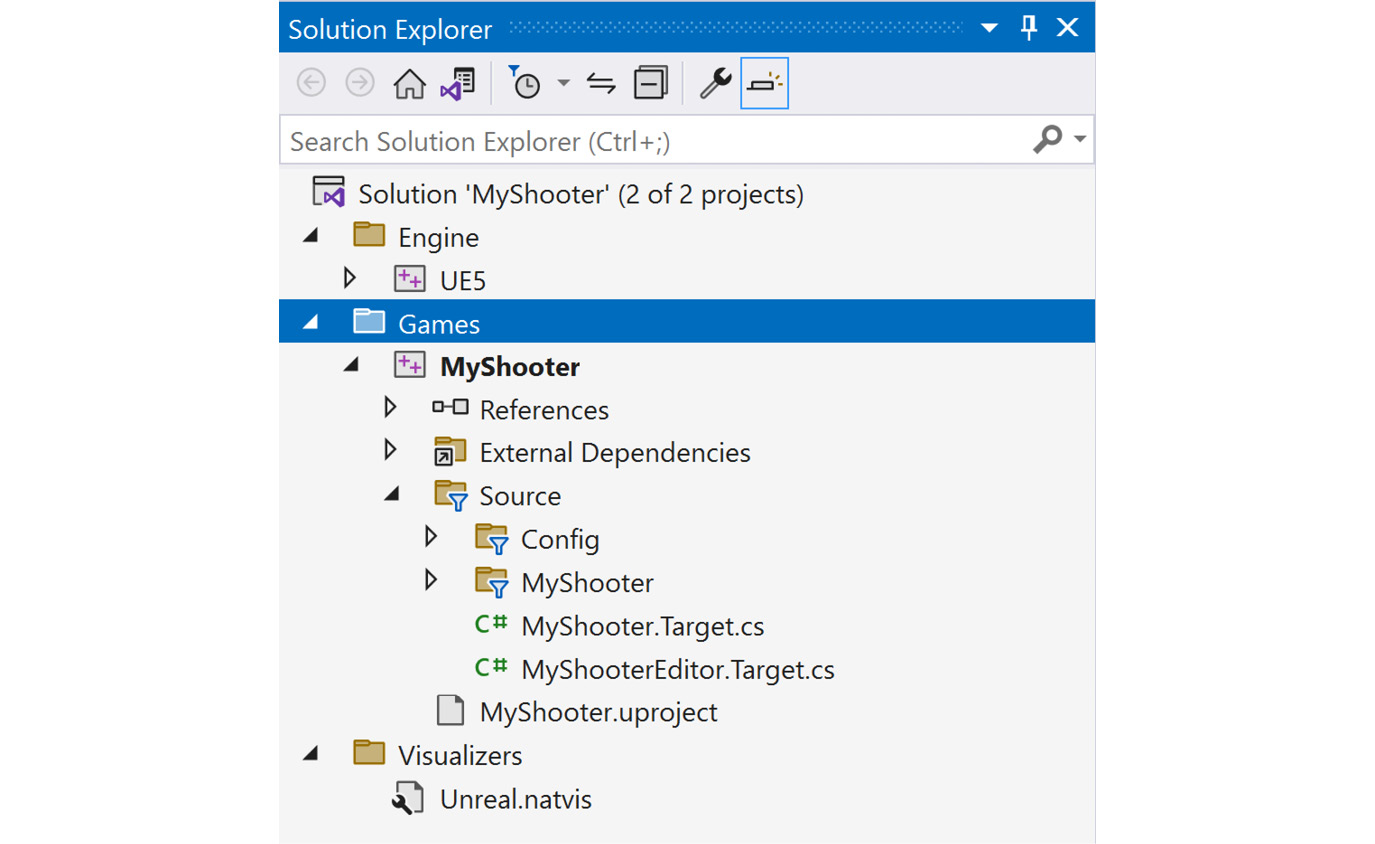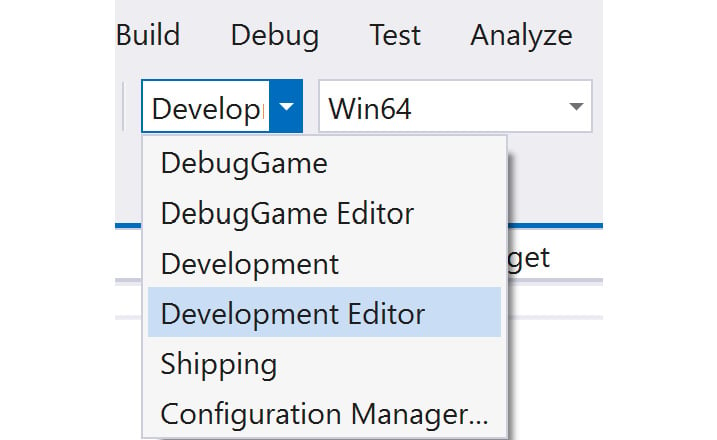Investigating the Shooter Game’s Generated Project and C++ Code
Game developers choose to use game engines because they provide toolsets that help accelerate developer workflows. In Unreal Engine, what C++ scripting does is to program based on Unreal Engine’s predefined classes and APIs. Therefore, the best way to start learning about and understanding Unreal Engine C++ scripting is to review an engine-generated project.
By investigating the project structure and the source code, you will obtain not only an overall view of the C++ project’s structure but also the most used engine programming APIs. Based on the knowledge you just gained and the MyShooter C++ project created in Chapter 1, we will go through the following topics in this chapter:
- Understanding the MyShooter C++ project structure
- Understanding the game program structure
- Getting familiar with the source code
- Launching Unreal Editor and opening the game project in Visual Studio ...