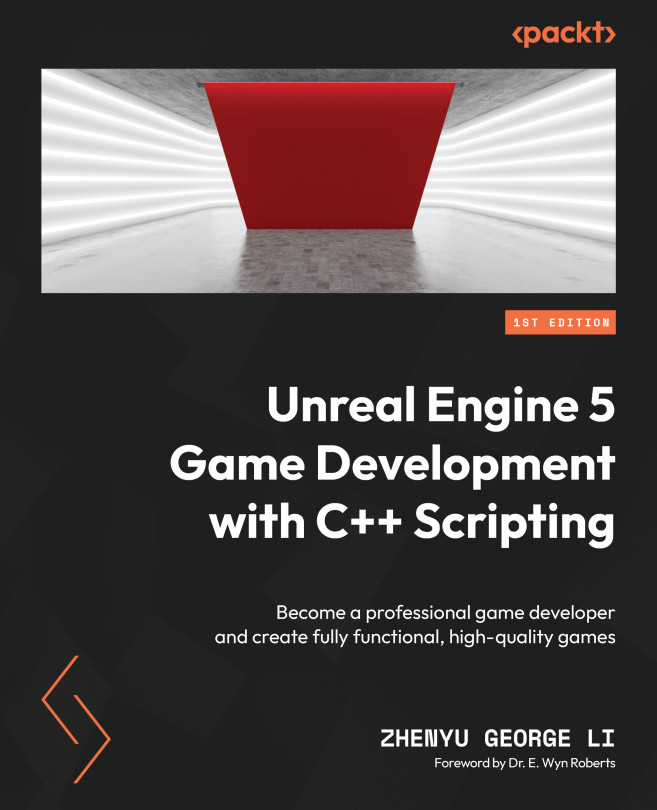Handling Collisions
Collision detection is a useful and effective mechanism to deal with interactions between game actors. The basic idea is that when one actor collides with another actor, a collision event is triggered to notify the two actors about the collision. The game developer can write a script to handle the events and perform the corresponding processes.
In this chapter, we will first introduce you to the basics of the collision detection system, the types of collision components, the collision events, and some of the collision presets that we will use for the development of Pangaea.
Throughout this learning process, you will acquire several skills. This includes adding colliders to actors and meshes to enable accurate collision detection, configuring collision presets, handling overlap events for weapon pickup, and casting rays to perform projectile hit checks.
To demonstrate the usage of the robust mathematical tool FVector, we will focus on simulating the trajectory...