Learning How to Use UE Gameplay Framework Base Classes
Based on what you learned in the previous chapters, you should already know how to write C++ scripts for UE games and have an overall view of a typical UE C++ project structure. Now is the time to start learning basic C++ scripting skills in this chapter.
Games usually include a game environment, some actors (or game objects), and the interactions between the actors. Player characters are controlled by players, whereas non-player characters (NPCs) are controlled by game logic or artificial intelligence (AI) agents. In this chapter, you will learn how to derive base classes from Unreal Engine’s gameplay framework to create your own game actors and characters. Here, three game project configuration classes—PlayerController, GameMode, and GameInstance—are going to be introduced, which will help us to define the game’s specific players and rules.
Knowing the framework base classes is fundamental to...
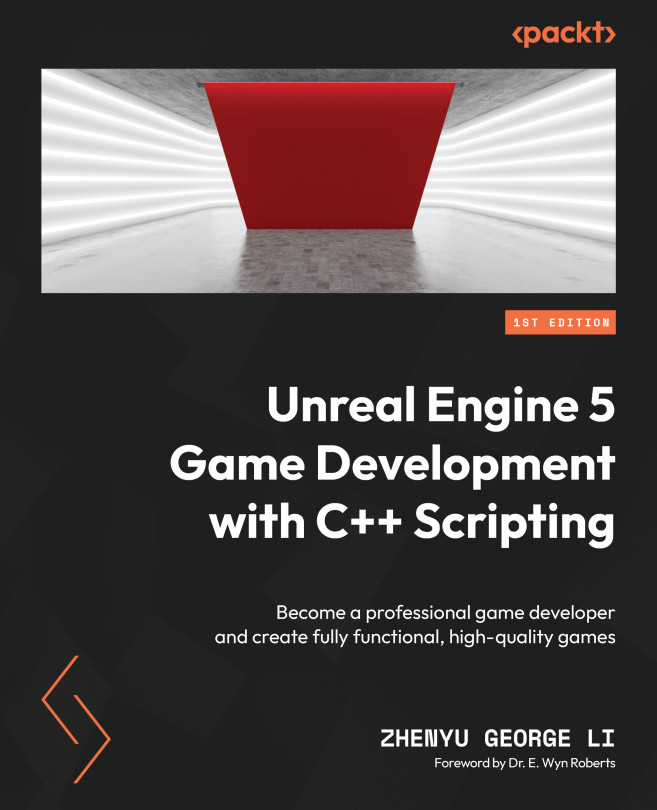



 ...
...
