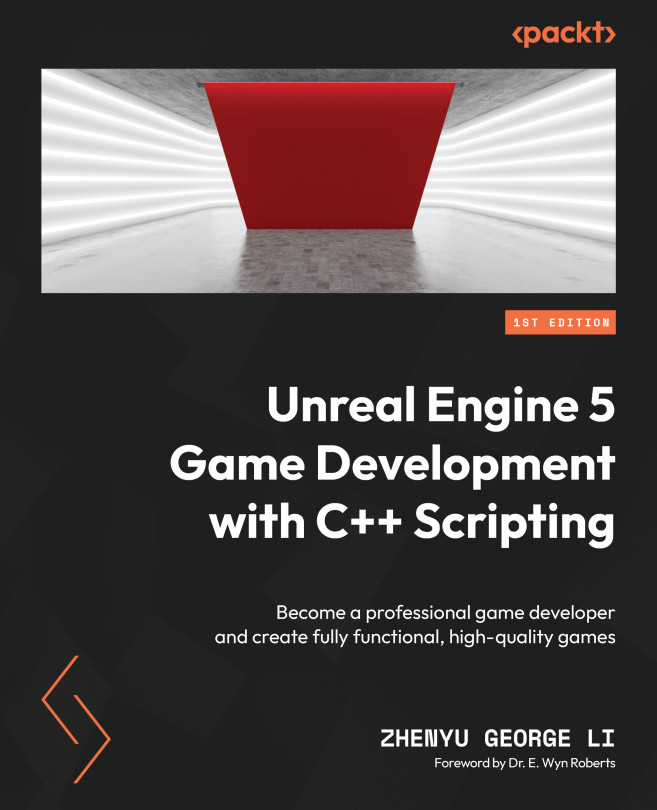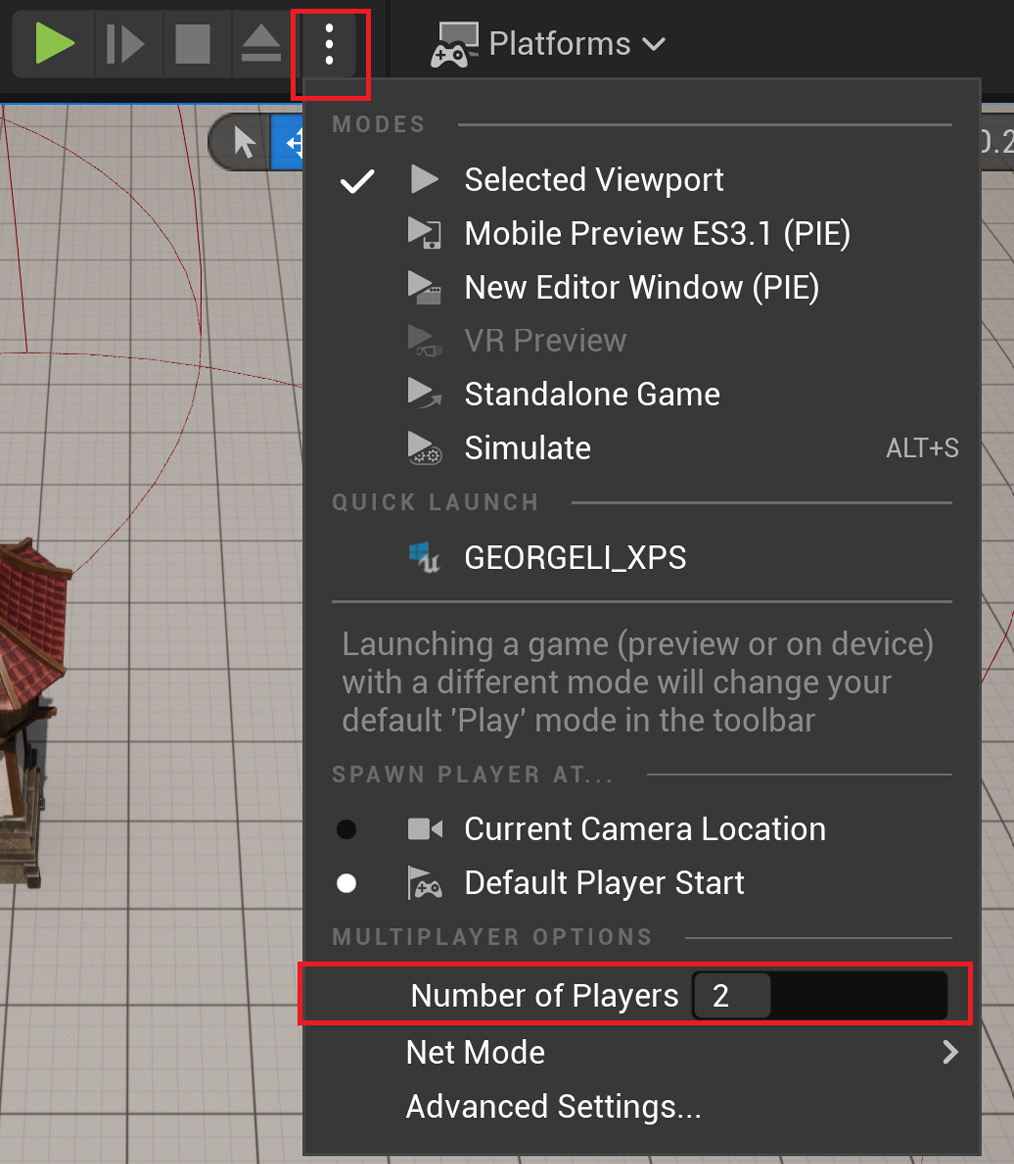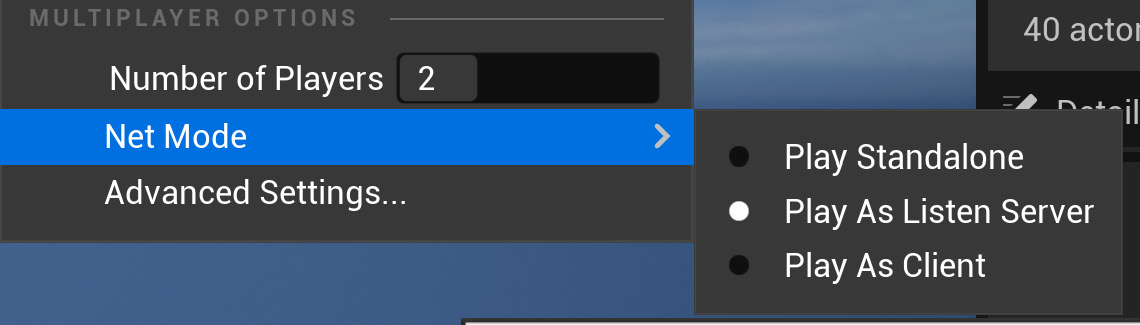Making Pangaea a Network Multiplayer Game
Unreal Engine was initially developed for the Unreal first-person shooter (FPS) game in 1998, and the game’s multiplayer mode allowed up to 16 players to join a session. Owing to the game’s popularity, Epic Games released Unreal Tournament in 1999, and it was one of the most popular multiplayer shooter games.
Multiplayer support is one of the key strengths of Unreal Engine; it is, in fact, one of the reasons why the engine is so popular and successful. This chapter will walk you through the steps to convert Pangaea into a multiplayer game so that you can learn how to start the game as a server or a client, synchronize game states, and send messages between the server and connected clients.
We will cover the following topics in this chapter:
- Comparing single-player and multiplayer games
- Launching the multiplayer Pangaea game in the editor
- Understanding multiplayer game network modes
- Handling network synchronizations...