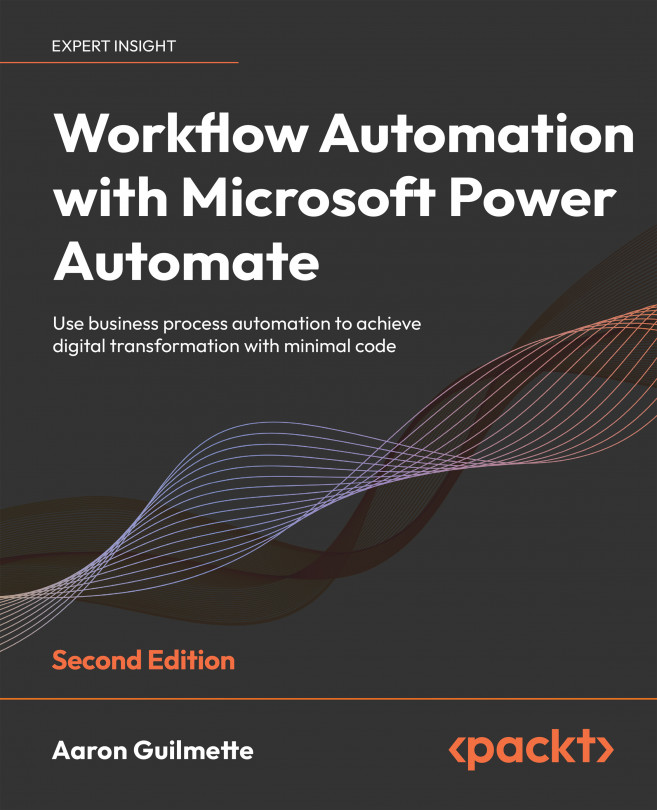Creating an approval flow
Approval flows can cover a number of scenarios, such as requesting time away, manager sign-off on an expense report, or business owner sign-off on product marketing materials that are to be published. Approval flows typically fall into two categories:
- Automated, such as when a new item is added to a SharePoint document library or list. You might use an automated flow to start the approval process for an expense report, which is triggered when a document is uploaded to a site.
- Instant, such as when a user manually starts an approval workflow from an existing document, list item, or application. You might configure an instant approval to start a process for approving an individual piece of content for external publication.
Regardless of the use case and configuration, an approval flow will require the Approvals connector. The Approvals connector has a number of actions and object types that the flow can interact with, though mostly...