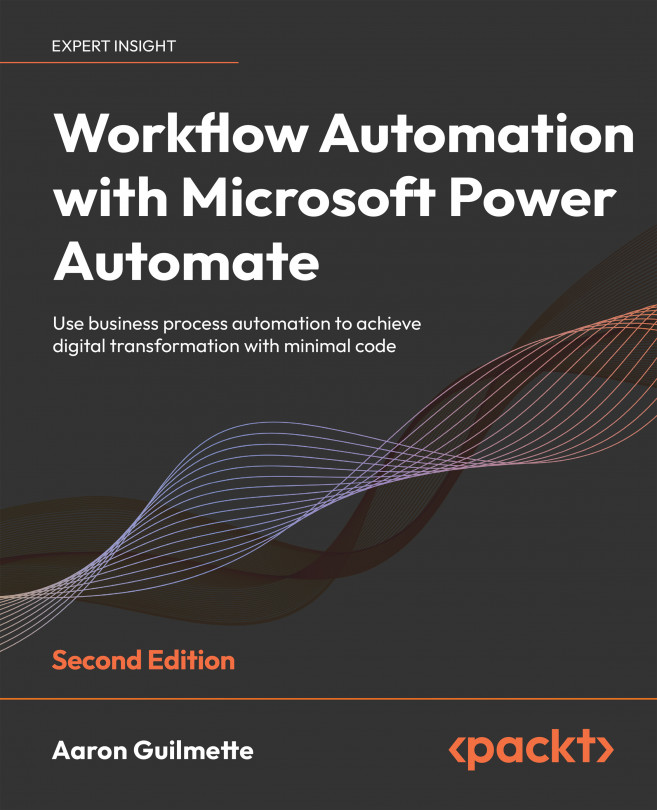Connecting to a database
In this section, we’ll look at creating a simple button flow that adds a row of data to a database table. To do this, you’ll need a database and a table. In the following example, we’ll create a SQL instance and a database that we’ll use for our Power Automate configuration.
Creating a server
While you can use any supported database technology with Power Automate, we’re going to focus on SQL Server. If you already have an existing SQL server available, you can skip this step. Otherwise, you can provision the necessary components in Azure to start working immediately.
If you do not have access to server infrastructure, you can sign up for a free Azure trial at https://azure.microsoft.com/en-us/offers/ms-azr-0044p/ or by navigating to https://portal.azure.com, signing in with your global admin credential for your trial Microsoft 365 tenant, and then completing the Azure trial sign-up process.