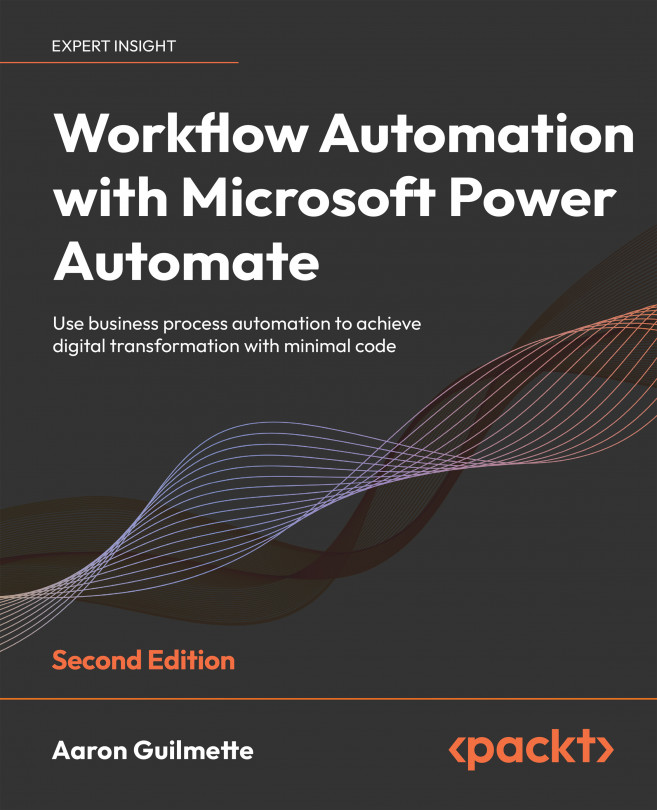Introducing Microsoft Power Automate
Business activities in the Information Age are filled with repetitive tasks: receive an email, generate a purchase order, send a message, route a document, approve a time-off request. In many cases, these activities don’t generate real value, though they do need to get done to help support business goals.
Computers introduced the promise of helping us do more, but a lot of that has resulted in there being more to do in order to get the same value. What if we could use technology to handle routine tasks and save our strength for doing the things that require skill and thinking?
In this book, we’re going to learn the basics of Microsoft Power Automate, a tool designed to help you automate repetitive tasks and get you back to generating value.
This chapter focuses on getting an understanding of some of the basic concepts of Power Automate:
- What is Power Automate?
- Choosing what to automate
- Reviewing...