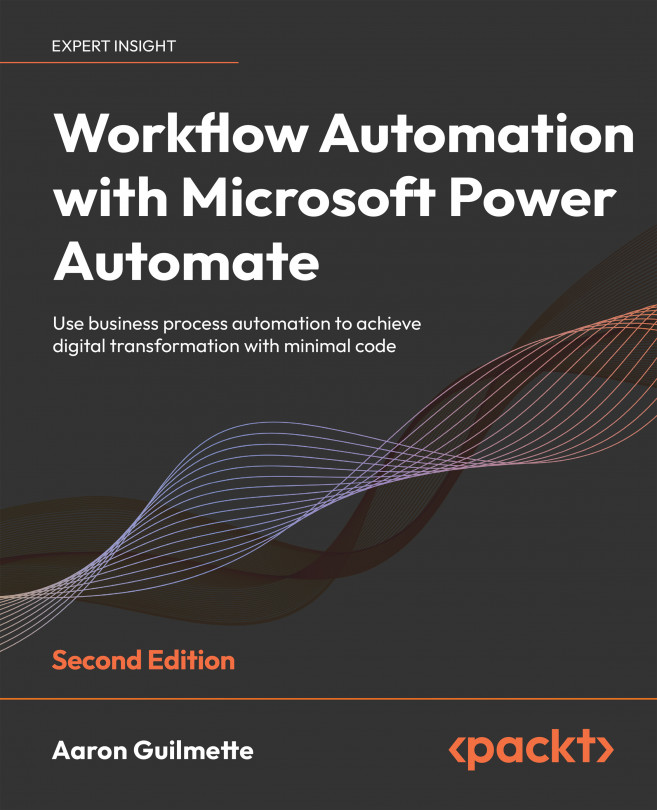Configuring prerequisites
As mentioned earlier, this flow will require a few software prerequisites – namely, the Power Automate Desktop application and the data gateway application. It will also require an Access database.
While it is possible to complete these steps on your main computer, we recommend using a second computer (or virtual machine) for configuring, prerequisites, and running the flows. Since Power Automate Desktop will automate mouse and keyboard inputs, you may experience difficulties and unexpected errors if you try to trigger the flow from the same computer that will be executing the actions.
If you don’t have access to a second computer, you can start a no-charge Azure trial subscription (https://portal.azure.com) and provision a virtual machine. Alternatively, you can trigger the flow from another device you have access to, such as a phone or tablet.
Let’s begin!
Configuring Power Automate Desktop
Power Automate...