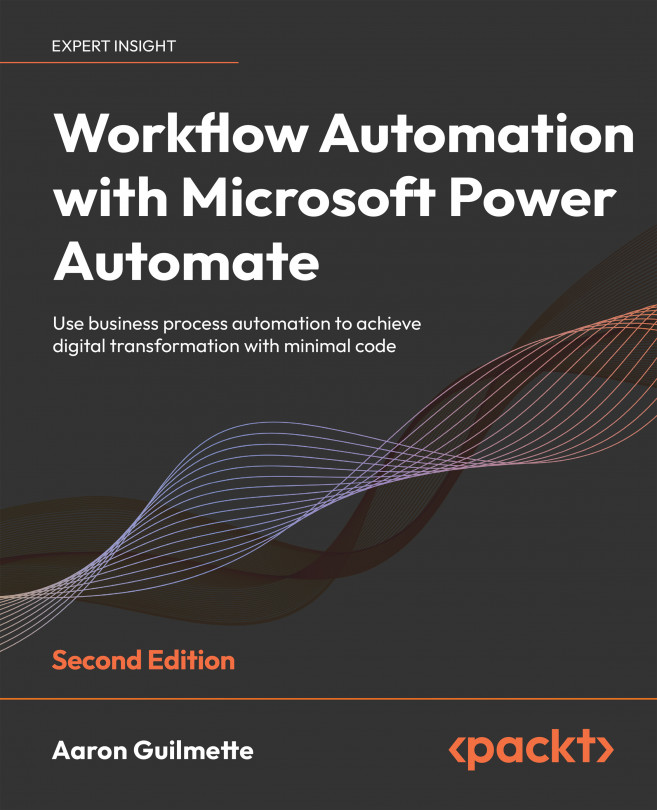Expanding further
In addition to just creating CSV output, you can also explore richer data alternatives. One such option is to create an HTML table to include directly in the email.
The Create HTML table data action functions identically to the Create CSV table action, with the exception that the output is basic HTML-formatted data instead of comma-separated data. You can potentially improve your email’s usability by including the HTML output in the body of the email message.