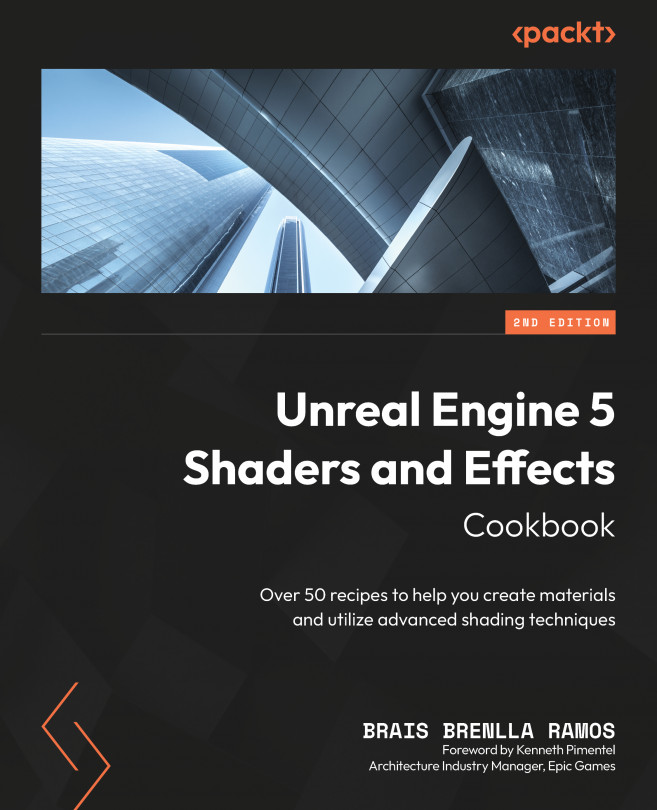Playing with Nanite, Lumen, and Other UE5 Goodies
Having arrived at the fourth chapter of this book, we can safely say that we’ve already had the chance to go over a few of the different rendering techniques available in Unreal. Putting that experience aside for the moment, it’s time for us to delve a little bit deeper into the new technologies that have arrived alongside the latest version of the engine: Nanite, Lumen, and hardware-accelerated ray tracing effects.
With that in mind, our goal for this chapter is going to be exploring these new rendering features. We’ll study each in their own dedicated recipe, including Nanite, Quixel Megascans, Lumen, and software and hardware ray tracing—while also looking at some extra ones, such as more realistic thin glass surfaces.
Here is what we’ll be learning next:
- Taking advantage of Nanite and Quixel Megascans assets
- Using software and hardware ray tracing
- Revisiting screen-space and...