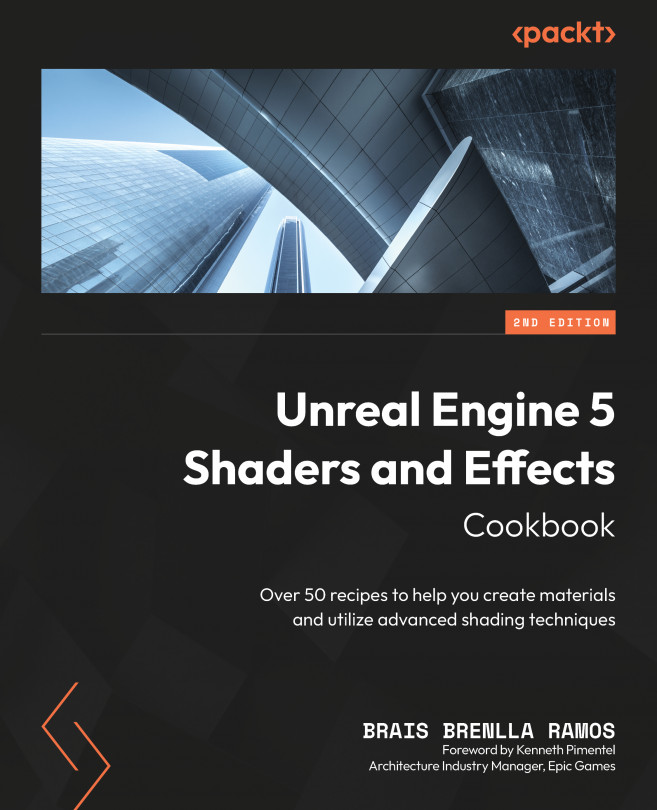Making Translucent Objects
The previous chapter saw us dealing with multiple different materials, and even though they were all unique, they also shared a couple of important common characteristics: making use of Opaque Blend Mode and Default Lit Shading Model. This limits us a bit in terms of the effects that we can create, as not all of the objects that we see around us can be described using those settings.
It is now time for us to explore other materials that differ from the previous ones in at least one of those two attributes – so, get ready to talk about things such as translucency, refraction, and subsurface scattering. Knowing about those topics will help us create important materials such as glass or water, and this is the place where we will start looking at those types of effects.
To summarize, these are the recipes that we’ll be covering next:
- Creating a translucent glass
- Displaying holograms
- Working with subsurface scattering
- Using...