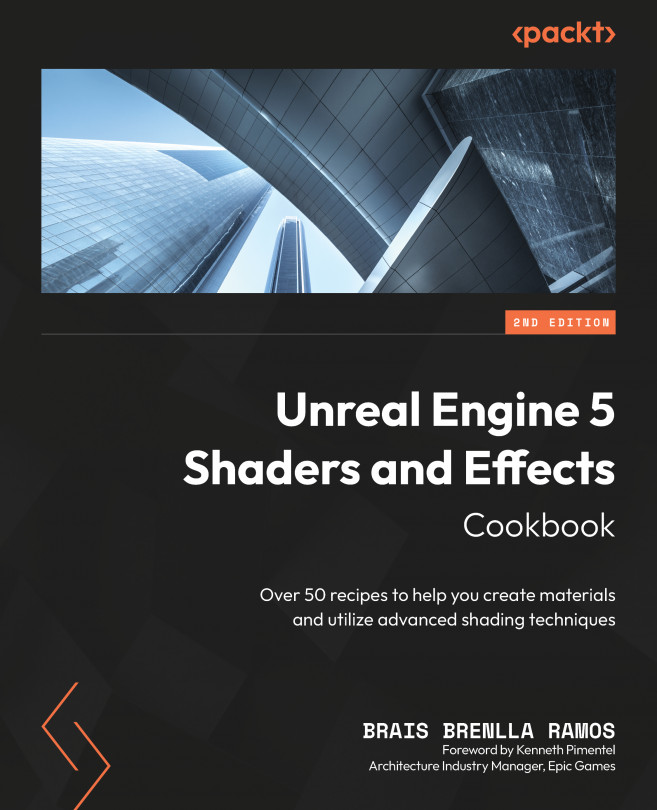Exploring Some More Useful Nodes
Unreal contains many different and useful nodes – some of which we’ve already seen, while others are still left to be explored. It would probably be too ambitious to try and cover them all, given the huge number of functions available at our fingertips, however, it’s also true that the more examples we see, the better prepared we’ll be when we need to create a new shader. That being the case, we’ll continue to look at some of those useful nodes that we haven’t had the chance to explore so far in the book.
So, we will cover the following recipes in this chapter:
- Adding randomness to identical models
- Adding dirt to occluded areas
- Matching texture coordinates across different models
- Using interior cubemaps to texture the interior of a building
- Using fully procedural noise patterns
- Adding detail with Detail Texturing
As always, here is a little snippet of what we’ll be...