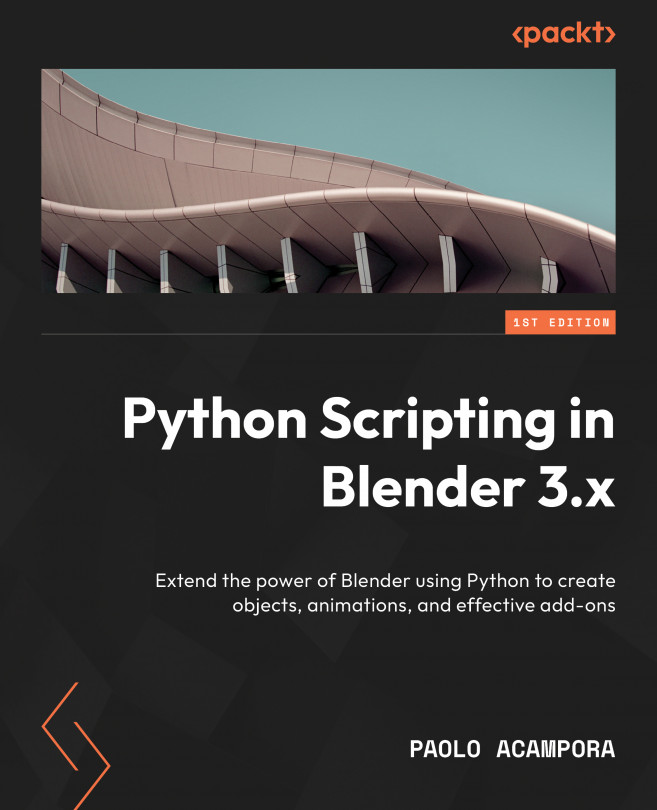Technical requirements
We will use Blender and Visual Studio Code in this chapter. The examples created in this chapter can be found at https://github.com/PacktPublishing/Python-Scripting-in-Blender/tree/main/ch5.
The example files include 2D images to be used as icons. Optionally, any 2D software can be used to create custom .png images, and you can use them instead.
To implement our interface, we will have to learn how Blender is structured. Let’s begin our journey into graphical interfaces with a deep dive into the Blender screen.