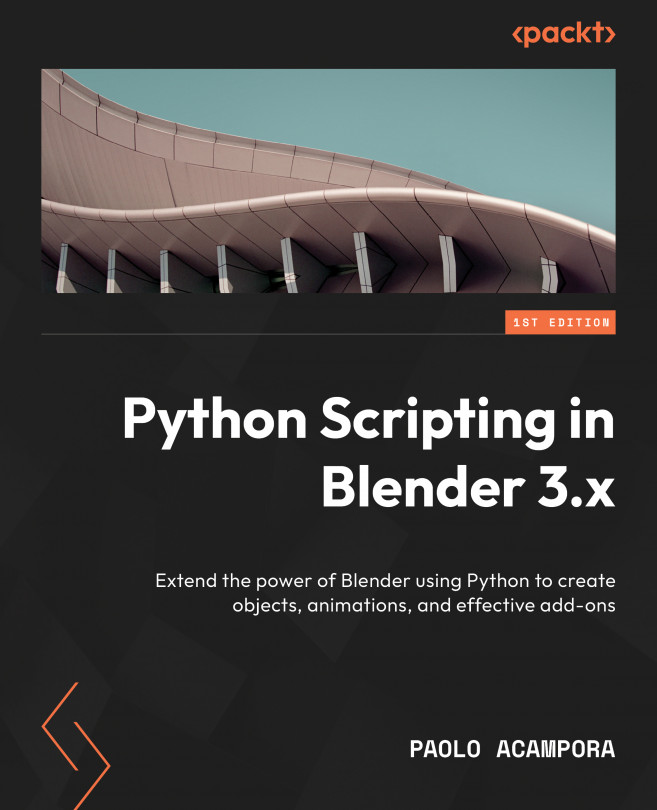Animation Modifiers
Animation curves, or F-Curves, can be altered by modifiers without having their keyframes changed. This way, cinematic or motion effects can replace the initial curve completely or add to its original value.
The output of a modifier can be the input of another modifier, which, when combined, allows us to build complex results on top of simple animations.
Python scripts can be used to help automate this and streamline the workflow.
Changing a parameter affects the modifier’s result, while its overall Influence can be reduced using the slider in the modifier interface.
In this chapter, you will learn how to add modifiers to animation F-Curves with your scripts and how to change their parameters.
This chapter will cover the following topics:
- Understanding F-Curve Modifiers in the Blender UI
- Adding F-Curve Modifiers via Python
- Using F-Curve Modifiers in our add-ons