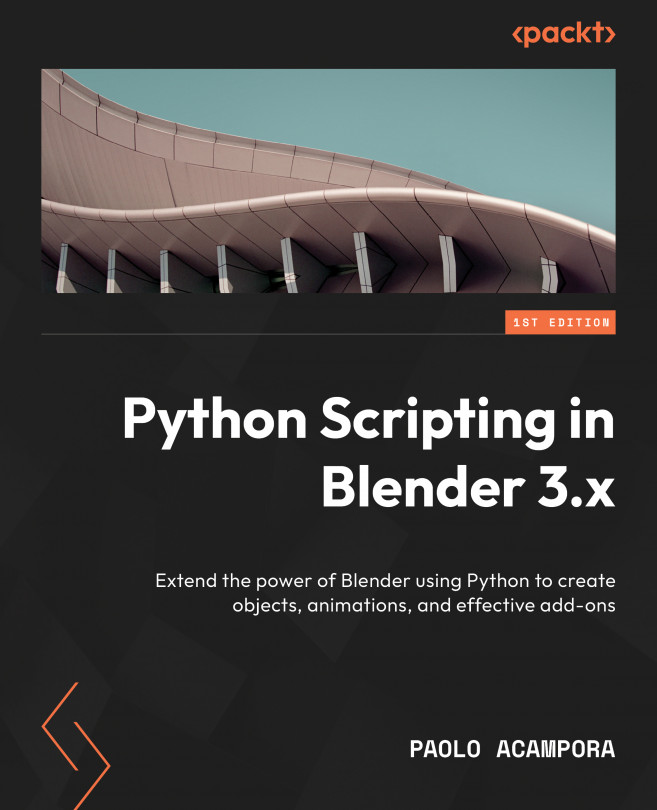Appendix
Blender and Python are so vast that even writing scripts for a shortlist of use cases encompasses a wide range of skills and disciplines. This book contains elements of animation, rigging, and shading and introduces programming techniques while exploring those processes.
This appendix contains a comprehensive summary that can be useful as a recap to help with the retention of the concepts explored in this book and help the reader navigate through the chapters.