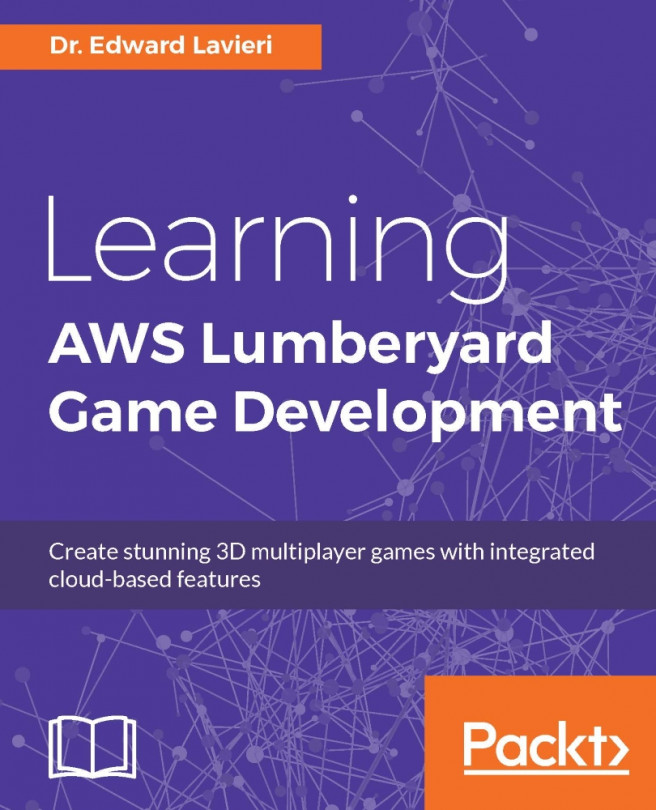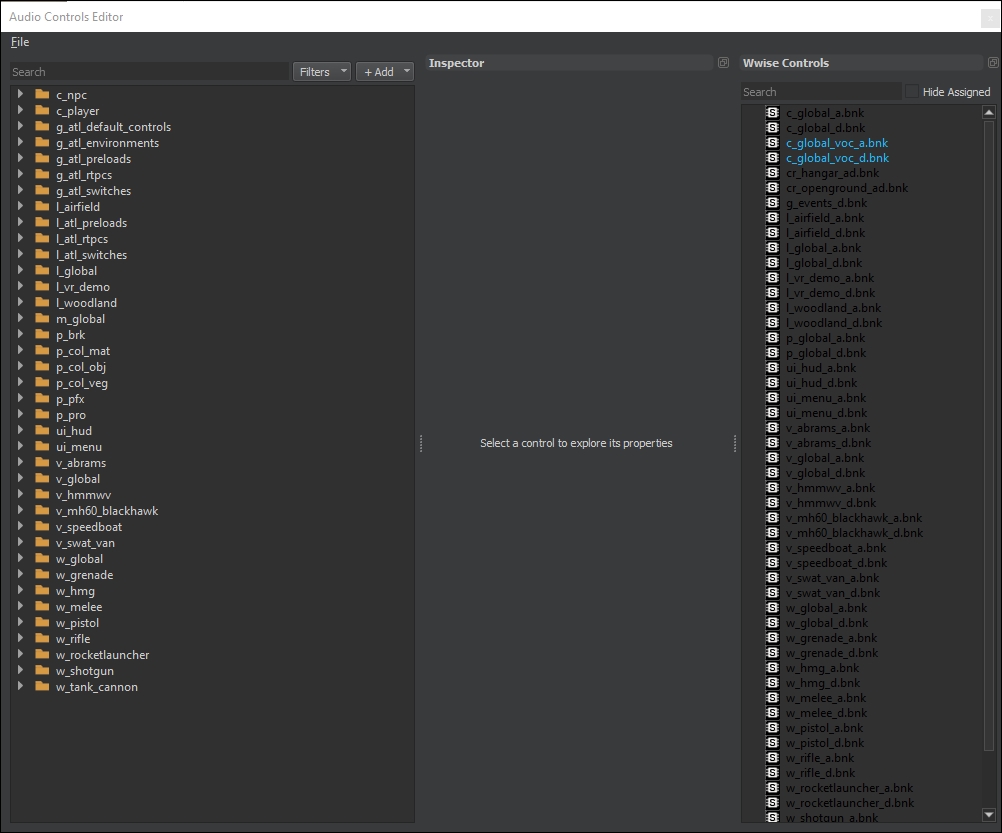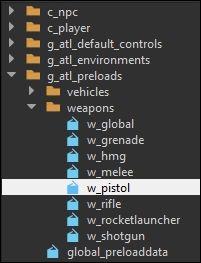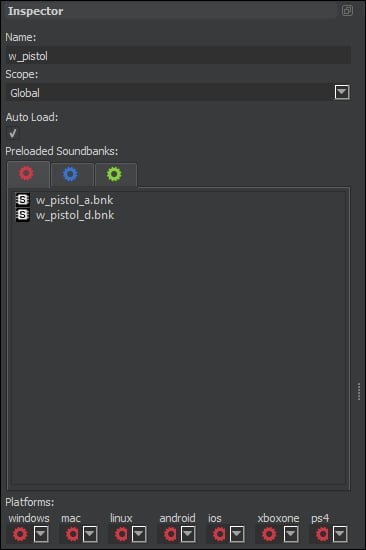In the previous chapter, we thoroughly explored multiplayer game concepts. Our exploration included a review of multiplayer game design, and development considerations and challenges. We examined AWS with a specific focus on Amazon GameLift, the AWS that allows you to deploy, operate, and scale multiplayer games. Rather than theorize, we used a hands-on approach to become familiar with Amazon GameLift.
In this chapter, we will explore Lumberyard's Audio System. We will take a look at the complexity of Lumberyard audio and examine the components of the Lumberyard Audio System. We will revisit the Amazon Lumberyard download web page and obtain examples for our exploration of Lumberyard's audio features.
After reading this chapter, you will:
Understand the Lumberyard Audio System architecture
Install and use the Wave Works Interactive Sound Engine
Download and import the BeachCity Asset Package
Download the Legacy Game sample
Understand...