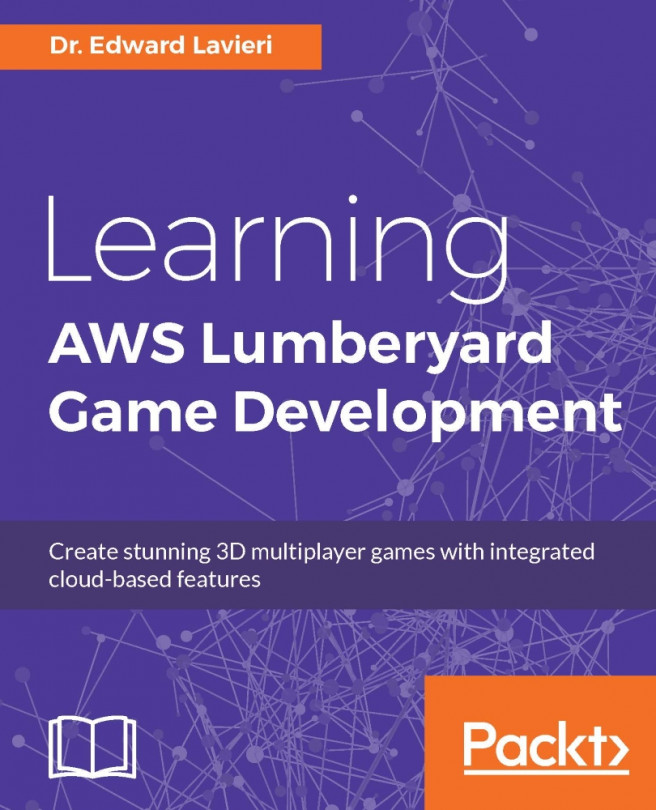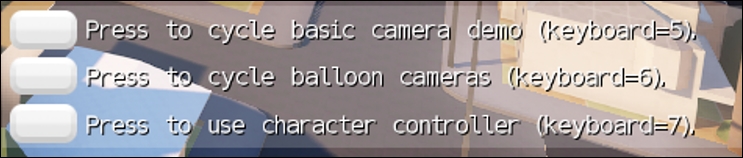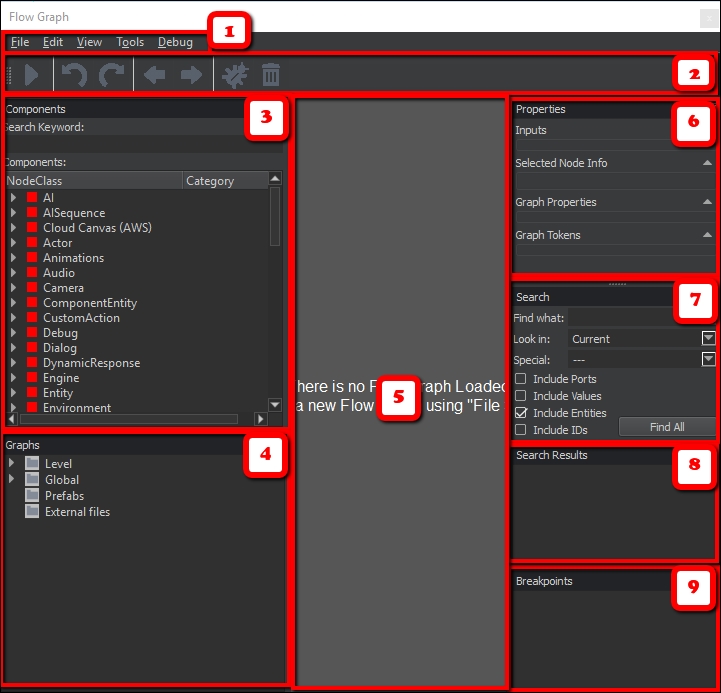In the previous chapter, we explored animations of characters and objects. We looked at Mannequin, Lumberyard's animation tool, and continued our use of Geppetto, Lumberyard's character tool. Animations help bring a game to life, but they have no value on their own. In order to make a game interactive, we need to create gameplay components. That will be the focus of this chapter.
After reading this chapter, you will:
Understand the gameplay concept
Have explored an existing sample game
Have become familiar with the Flow Graph UI
Be able to read Flow Graphs
Have made changes to Flow Graphs to impact game AI
Have edited Flow Graphs to change game physics