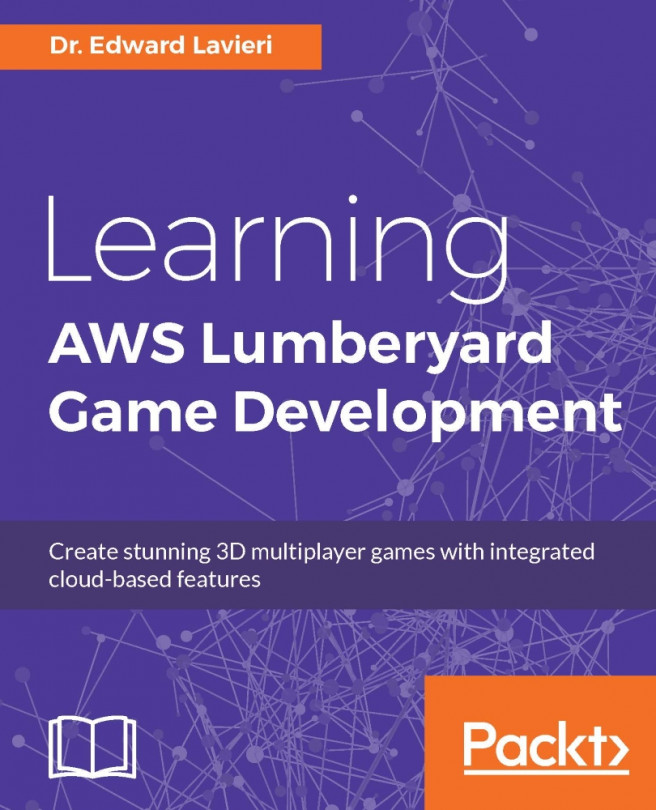In the previous chapter, we reviewed, at a high level, the steps necessary to publish your Lumberyard games so that they are accessible to others. We looked at the different distribution platforms supported by Lumberyard and additional requirements for console development. We reviewed the three types of game build (release, debug, profile) and their uses. We also looked at two of the testing tools that come bundled with Lumberyard.
In this (final) chapter, we will take a glimpse at what is possible with Lumberyard, beyond the basics. We will explore concepts such as VR, the Waf Build system, Lumberyard's cinematics system, system streaming, and memory handling. We will also explore two additional Amazon Web Services (Simple Query Service and Simple Notification Service) to round out our coverage of Amazon Web Services throughout this book.
In this chapter, you will:
Learn how Lumberyard supports VR
Understand details of the Waf Build system
Appreciate...