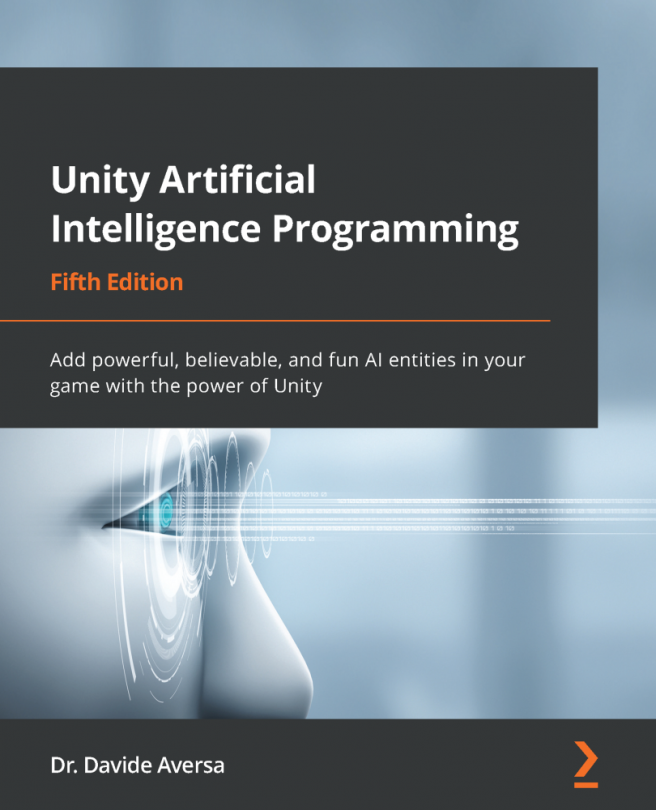Conventions used
There are a number of text conventions used throughout this book.
Code in text: Indicates code words in text, database table names, folder names, filenames, file extensions, pathnames, dummy URLs, user input, and Twitter handles. Here is an example: "Let's start creating the PlayerTankController class by setting up the Start function and the Update function in the PlayerTankController.cs file."
A block of code is set as follows:
public class PlayerTankController : MonoBehaviour {
public GameObject Bullet;
public GameObject Turret;
public GameObject bulletSpawnPoint;
When we wish to draw your attention to a particular part of a code block, the relevant lines or items are set in bold:
// ...
private AudioSource m_ExplosionAudio
private ParticleSystem m_ExplosionParticles
private float m_CurrentHealth;
private bool m_Dead;
public float CurrentHealth { get; }
// ...
Any command-line input or output is written as follows:
git clone --branch release_19 https://github.com/Unity-Technologies/ml-agents.git
Bold: Indicates a new term, an important word, or words that you see onscreen. For instance, words in menus or dialog boxes appear in bold. Here is an example: "If you play the scene and click on the Pull Lever button, you should see the final result."
Tips or important notes
Appear like this.