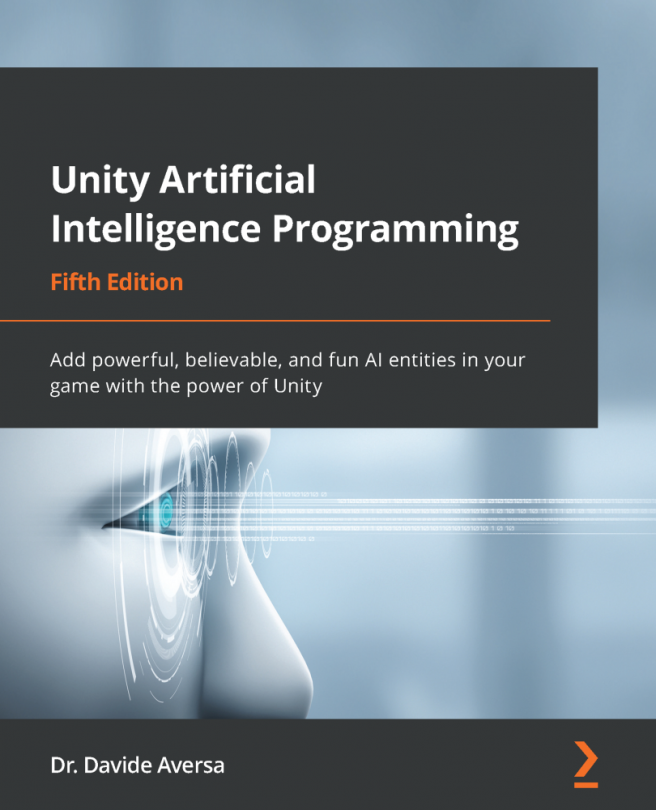Chapter 11: Machine Learning in Unity
Machine learning is the hottest buzzword in Artificial Intelligence (AI). Nowadays, everything contains (or claims to contain) some machine learning-powered AI that is supposed to improve our life: calendars, to-do apps, photo management software, every smartphone, and much more. However, even if the phrase machine learning is just a marketing gimmick most of the time, it is without question that machine learning has improved significantly in recent years. Most importantly, though, there are now plenty of tools that allow everybody to implement a learning algorithm without any previous academic-level AI knowledge.
At the moment, machine learning is not used in game development (except for applications for procedural content generation). There are many reasons for that. The main reason, though, is that a designer can't control the output of a machine learning agent, and in game design, uncontrollable outcomes often correlate to not-fun games...