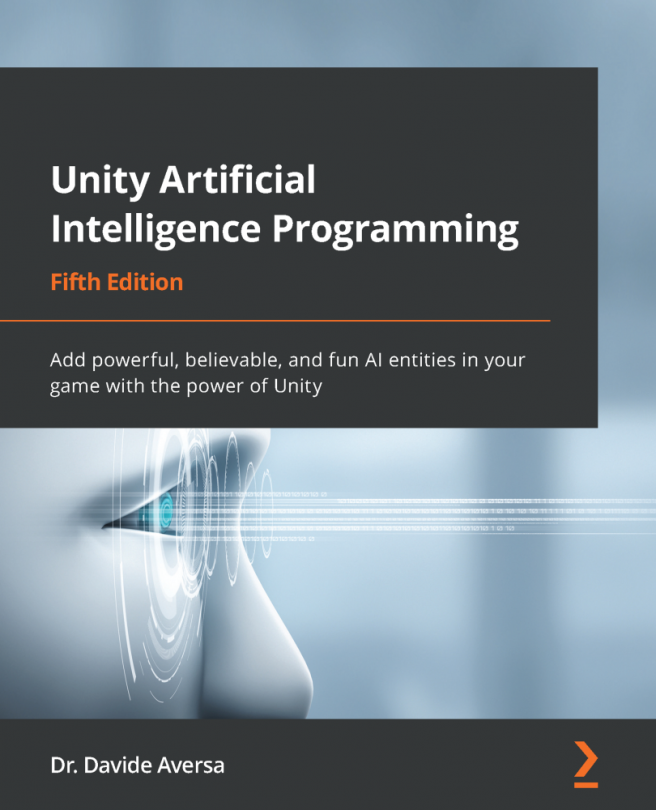Chapter 12: Putting It All Together
Over the previous eleven chapters, we've looked at various AI methods and built some simple demo applications using Unity3D. In this final chapter, we'll develop a more complex game example using some of the techniques we explored in previous chapters. The techniques we'll be using in this chapter include navigation meshes and finite-state machines (FSMs), but, more importantly, we will learn how to navigate and add AI to a pre-existing complex game. So, unlike the other chapters, this example is more like a real-world scenario.
In this chapter, we'll add AI to a simple tank combat game called TANKS! and contained in one of the official Unity tutorials, which, in turn, was inspired by an historic tank game called Combat for the Atari 2600. In the default version, TANKS! is a two-player game. Each player takes control of a tank, and the goal is to destroy each other. To make things more complicated, the player can decide the...