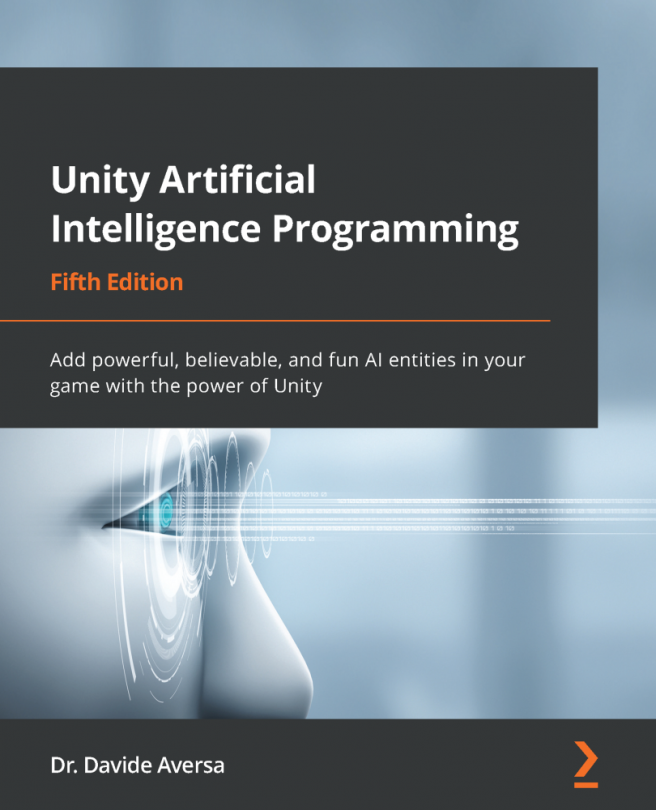Chapter 7: A* Pathfinding
In this chapter, we will implement the A* algorithm in Unity3D using C#. The A* pathfinding algorithm is widely used in games and interactive applications because of its simplicity and effectiveness. We talked about this algorithm previously in Chapter 1, Introduction to AI. However, here, we'll review the algorithm again, this time from an implementation perspective.
In this chapter, we will look at the following topics:
- Revisiting the A* algorithm
- Implementing the A* algorithm
- Setting up the scene
- Testing the pathfinder