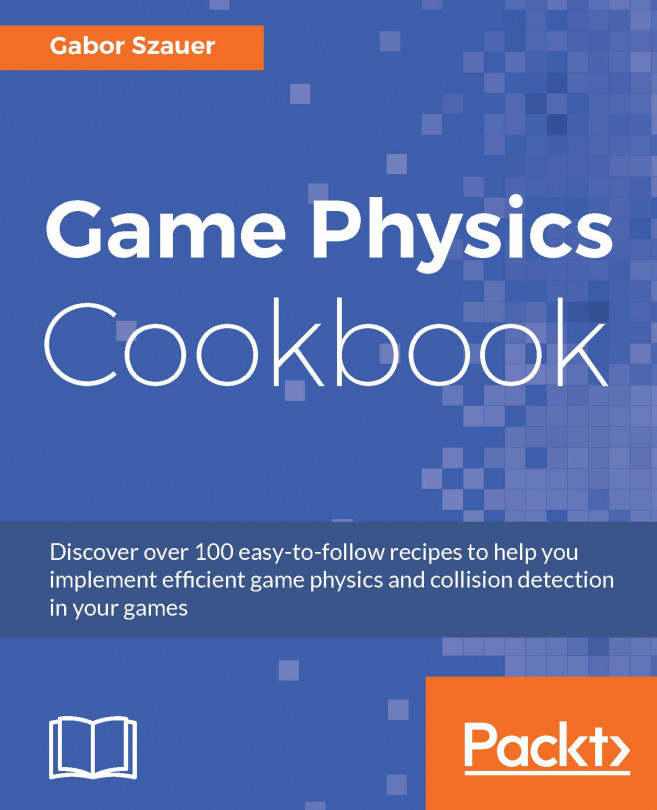Now that we have covered the necessary linear algebra, it is time to delve into some geometry. We are going to start with 2D primitive shapes. In this chapter, we are going to cover:
2D points
2D line segments
Circle
Rectangle
Oriented rectangle
Point containment tests
Line intersection tests