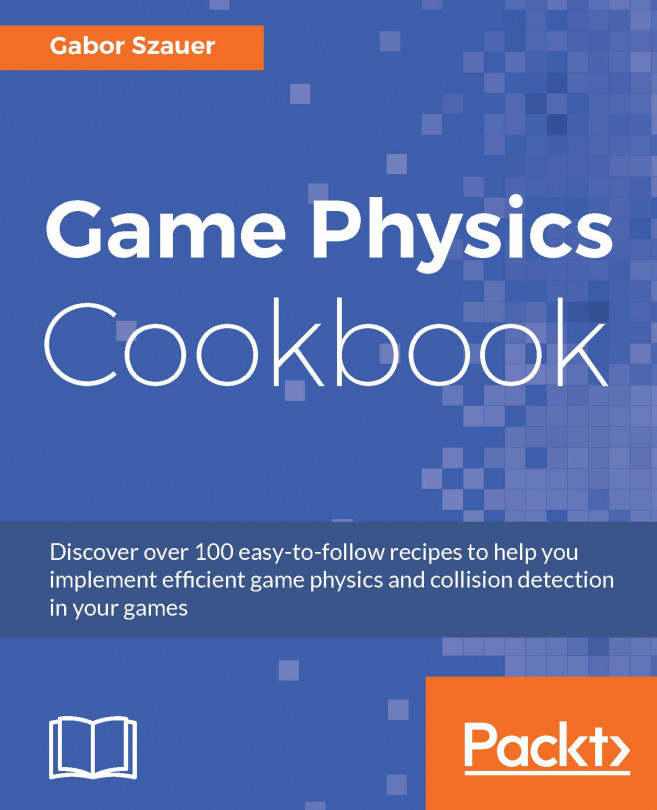We have finally made it to the part of the book where we can stop talking about theory and actually implement some physics. By the end of this chapter you will have several particles bouncing around the screen colliding with obstacles. In order to achieve this, we will cover the following topics in this chapter:
Introduction to the Windowing Framework
Modifying Raycast against sphere
Modifying Raycast against Bounding Boxes
Modifying Raycast against plane and triangle
Basic Physics System
Integrating Particles
Solving Constraints
Verlet Integration