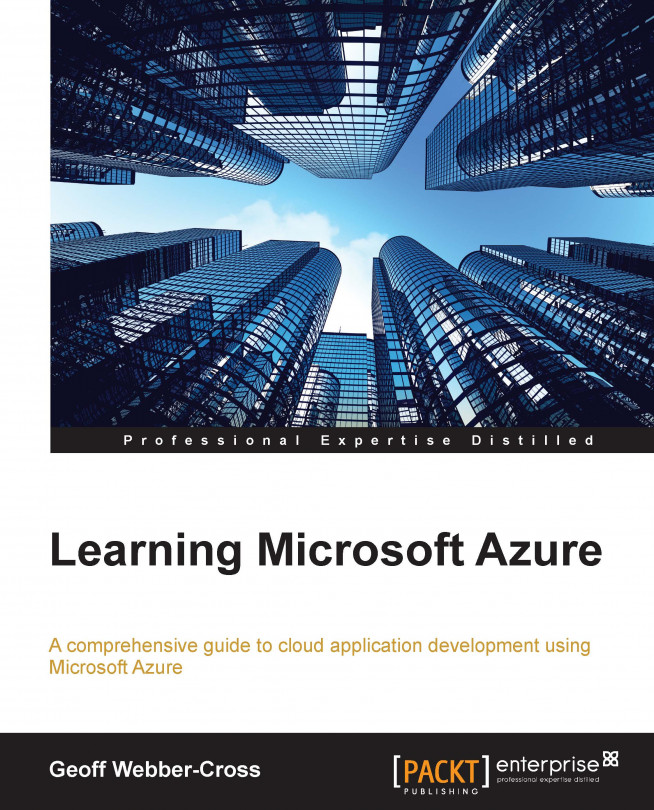Configuration settings are swopped with the website, so logging settings will be swopped.
File logging.
Log Files/application/[Instance Id]-[PID]-[EventTickCount].txt - Instance Id, Process ID.
Open the filter options using the double-chevron button on the right-hand side of the streaming log output toolbar and enter a filter string.
System.Diagnostics.Trace.Error: This will allow us to catch or log any errors but minimize storage with additional information.
TraceInformation (string, object[]).This is because the controller doesn't swallow the exception and allows the error to be handled globally by the default
FilterConfig.12 hours.
Table and blob storage.
WCF Data Service filters.
Extra information about error response codes
400or greater.No.
This is because the Release configuration is optimized and cannot be remote debugged.
48 hours.
NA.
NA.
- Tech Categories
- Best Sellers
- New Releases
- Books
- Videos
- Audiobooks
Tech Categories Popular Audiobooks
- Articles
- Newsletters
- Free Learning
You're reading from Learning Microsoft Azure
Geoff Webber-Cross has over 10 years' experience in the software industry, working in manufacturing, electronics, and other engineering disciplines. He has experience of building enterprise and smaller .NET systems on Azure and other platforms. He also has commercial and personal experience of developing Windows 8 and Windows Phone applications. He has authored Learning Windows Azure Mobile Services for Windows 8 and Windows Phone 8, Packt Publishing.
Read more about Geoff Webber Cross
Geoff Webber-Cross has over 16 years' software development experience, working in a variety of sectors on Windows, web, and mobile applications. He has worked on XAML/MVVM applications since the days of Silverlight and Windows Phone 7 and has been building Xamarin apps commercially for a number of years. Geoff is also the author of two books for Packt: Learning Microsoft Azure and Learning Windows Azure Mobile Services for Windows 8 and Windows Phone 8.
Read more about Geoff Webber-Cross
Unlock this book and the full library FREE for 7 days
 © 2014 Packt Publishing Limited All Rights Reserved
© 2014 Packt Publishing Limited All Rights ReservedAuthors (2)
Geoff Webber-Cross has over 10 years' experience in the software industry, working in manufacturing, electronics, and other engineering disciplines. He has experience of building enterprise and smaller .NET systems on Azure and other platforms. He also has commercial and personal experience of developing Windows 8 and Windows Phone applications. He has authored Learning Windows Azure Mobile Services for Windows 8 and Windows Phone 8, Packt Publishing.
Read more about Geoff Webber Cross
Geoff Webber-Cross has over 16 years' software development experience, working in a variety of sectors on Windows, web, and mobile applications. He has worked on XAML/MVVM applications since the days of Silverlight and Windows Phone 7 and has been building Xamarin apps commercially for a number of years. Geoff is also the author of two books for Packt: Learning Microsoft Azure and Learning Windows Azure Mobile Services for Windows 8 and Windows Phone 8.
Read more about Geoff Webber-Cross