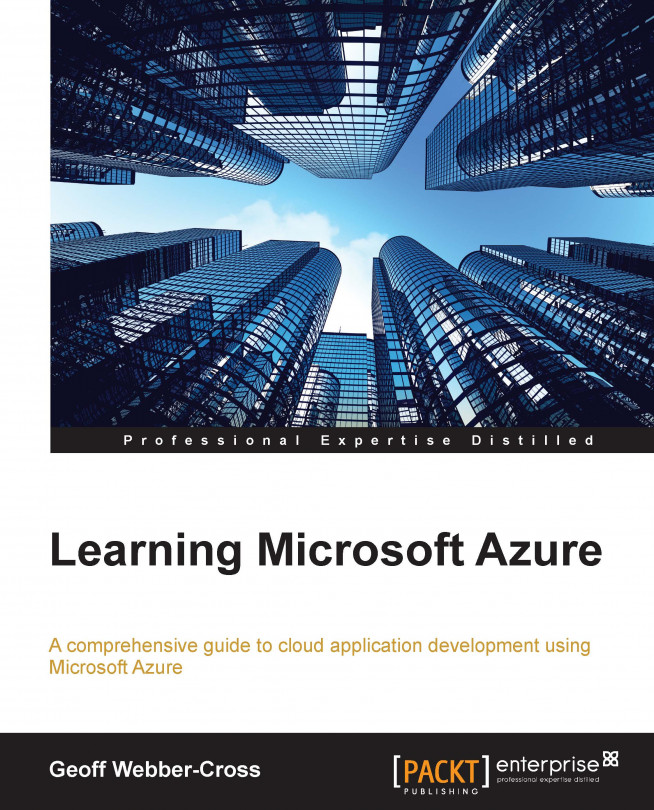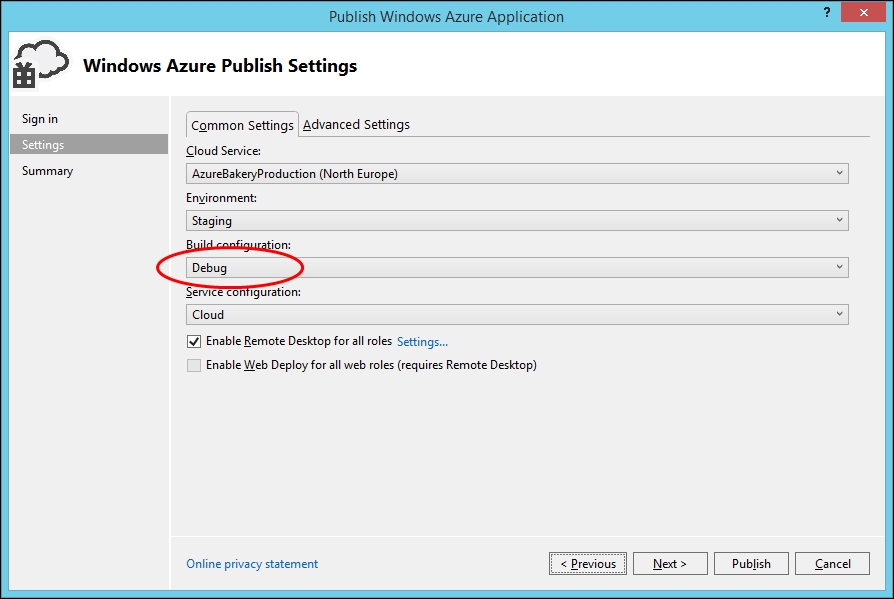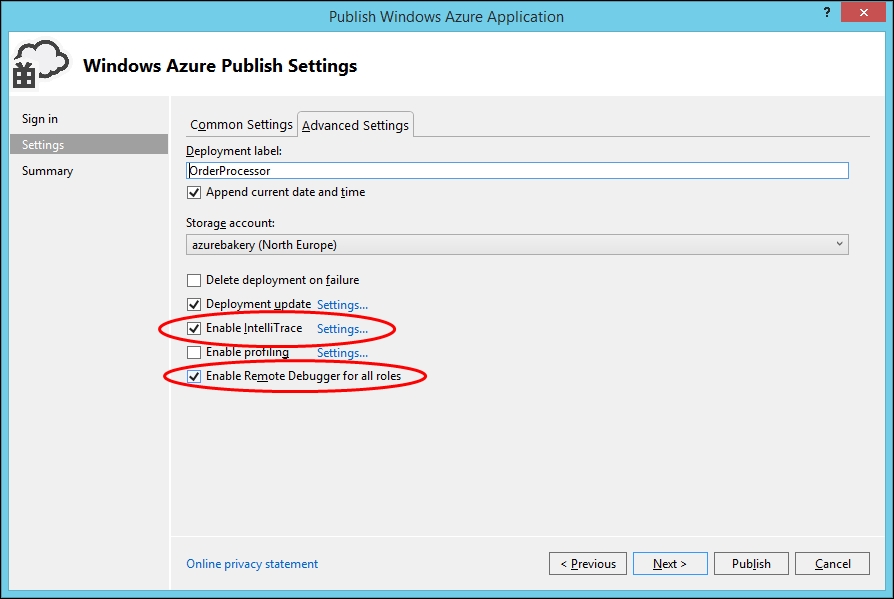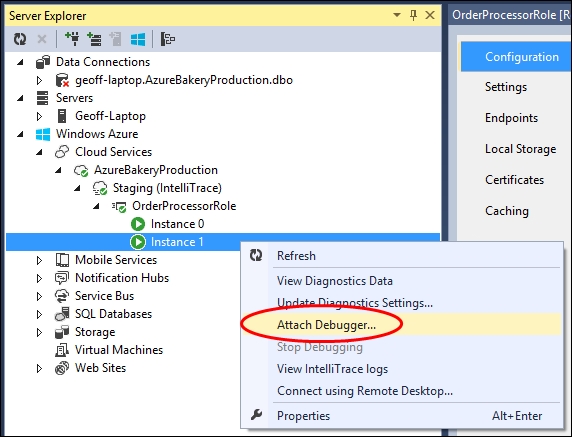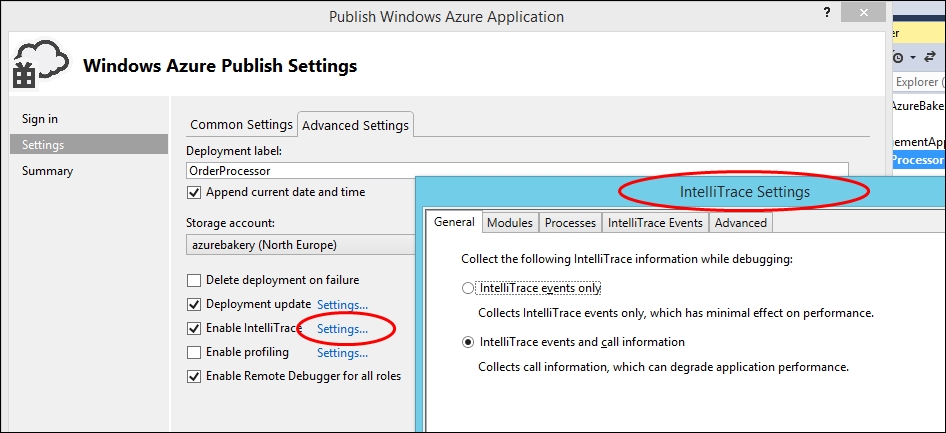In the previous chapter, we introduced cloud services and created a worker role for our production order processor. We're going to continue with cloud services in this chapter, taking a closer look at diagnostics, debugging, and configuration.
We'll be covering the following topics:
Configuring diagnostics
Remote debugging
Debugging with IntelliTrace
Remote desktop
Configuration change
Start-up tasks
We've already covered a lot about the fundamentals of application logging and diagnostics in Chapter 6, Azure Website Diagnostics and Debugging, which applies to cloud services too, so we'll go straight into taking a look at cloud service diagnostic configuration options here.