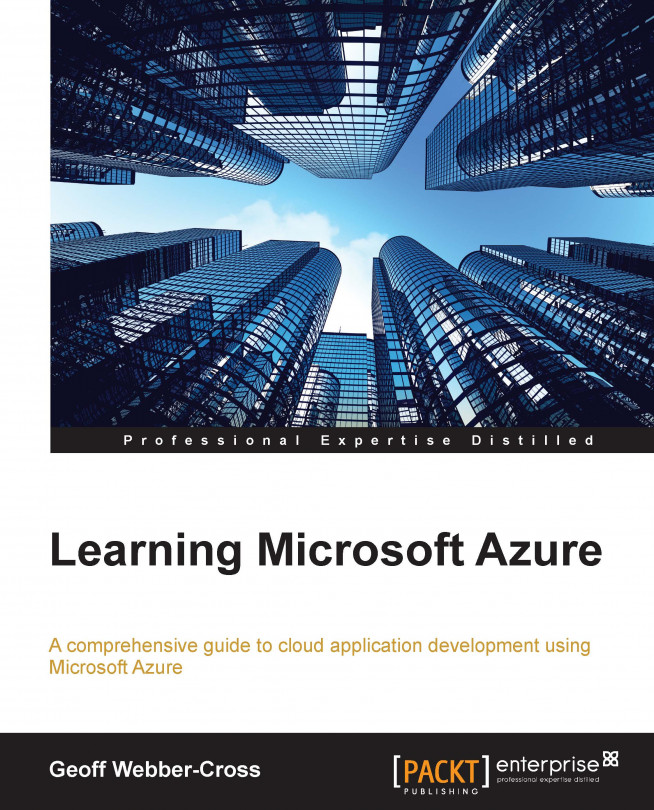We'd have to manually configure the database server firewall to allow our services to access the database.
With this technique, we can create our database (or use an existing database) in a tool such as SQL Management Studio using SQL scripts or the designer, then in Visual Studio, we can create an ADO.NET EDM to create entities and map them to existing tables.
The
Navigationproperties allow us to access related entities through a given entity. We use the virtual modifier onnavigationproperties.It extends a normal
DbContextwith access to the ASP.NET authentication users and roles tables.Add a
navigationproperty to our user entity in theApplicationUserentity.Enter the
enable-migrationscmdlet in the NuGet package manager console.Use the
add-migrationcommand with a label to indicate the model change, which will create a new migration with the differences from the previous migration.update-database.Azure SQL Server only has Database and Security options, which are a limited subset...
You're reading from Learning Microsoft Azure
The rest of the page is locked
You have been reading a chapter from
Learning Microsoft AzurePublished in: Oct 2014Publisher: PacktISBN-13: 9781782173373
 © 2014 Packt Publishing Limited All Rights Reserved
© 2014 Packt Publishing Limited All Rights Reserved