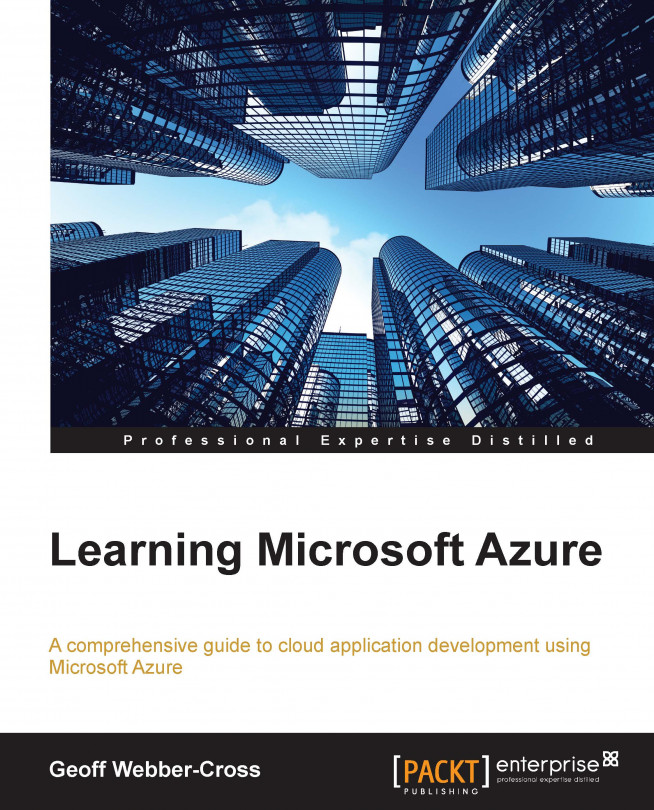We've not touched the supply business domain yet, so we're going to create a mobile service and a Windows Store application that allows warehouse staff to view orders, which are ready to dispatch, print labels, and mark orders as Dispatched on their tablet devices.
Note
I've created a full set of supporting samples for the supply business domain, most of which aren't documented as we've not got space in the book, and we've mostly covered its material already; however, there are some interesting bits in the supply order processor, which writes orders to an order table in table storage and automatically generates barcode labels in the JPEG format and writes them to blob storage, so have a look at that!
We'll create the service and install the required NuGet packages in the following procedure:
Right-click on the solution and go to Add | New project and select the Windows Azure Mobile Service template from the Cloud template section.
Install the
WindowsAzure.ServiceBus...