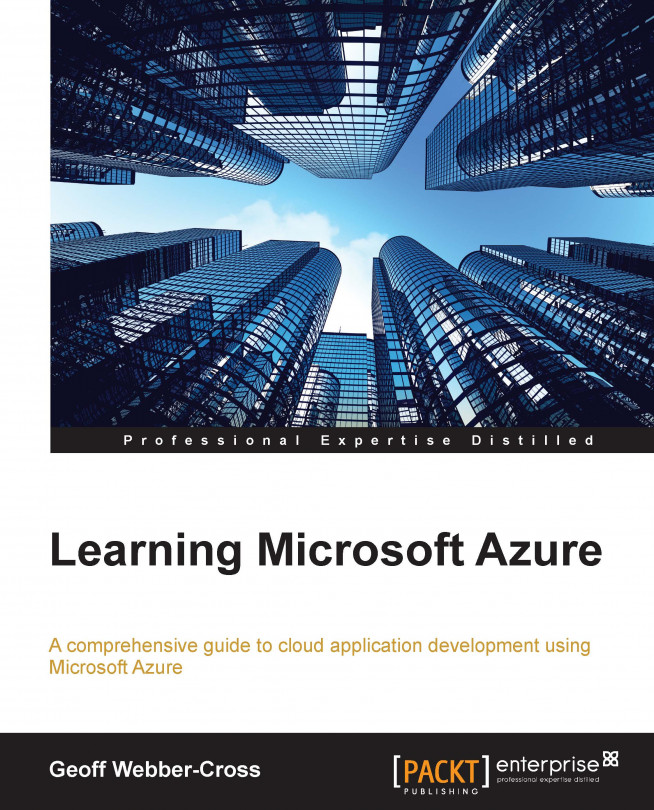Which version of Visual Studio Express allows us to develop web applications for Azure and what SDK do we need to install?
Why is it important to check for Visual Studio updates?
When we create a website project, what does the Create remote resources setting do?
From where can we create a website deployment slot?
What benefits do we get from using Visual Studio Online with Azure projects?
Why is it a good practice to put a
Mainfolder under the TFS project root?What do the blue padlocks next to files in Visual Studio indicate?
What does the Rolling builds trigger do in a build definition?
Try creating a new website project in Visual Studio and publish it to the cloud. This time, don't configure the website in the portal; instead, let Visual Studio provision it for you when you create the project.
Create a daily build for the new project to test the integrity of the code. Set up alerts, so if the build fails, you get an e-mail.
You're reading from Learning Microsoft Azure
The rest of the page is locked
You have been reading a chapter from
Learning Microsoft AzurePublished in: Oct 2014Publisher: PacktISBN-13: 9781782173373
 © 2014 Packt Publishing Limited All Rights Reserved
© 2014 Packt Publishing Limited All Rights Reserved