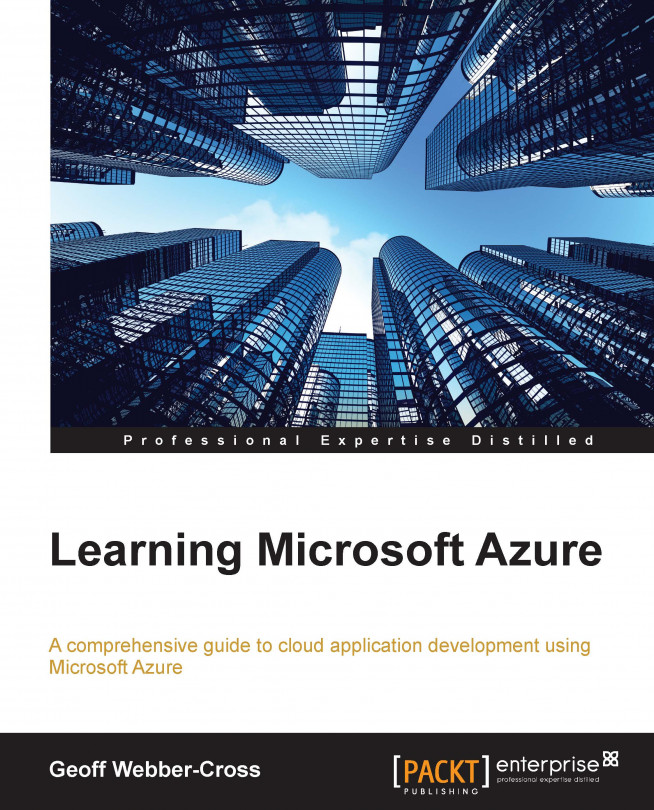The customer sales website is required to implement OAuth authentication where users can use their existing accounts with well-known authentication providers such as Microsoft, Twitter, Facebook, and Google. There is a good overview of OAuth at http://en.wikipedia.org/wiki/OAuth. All the providers are very similar to use; you need to create an app in the respective developer portal, which will give you an ID and a secret key.
The following are links of the developer portals for some popular authentication providers:
Now, we will look at implementing Twitter authentication with the following procedure:
Go to https://dev.twitter.com/ and click on Sign in at the top-right corner of the screen.
Once signed in, select My applications from the dropdown in the top-right corner:

Click on the Create New...