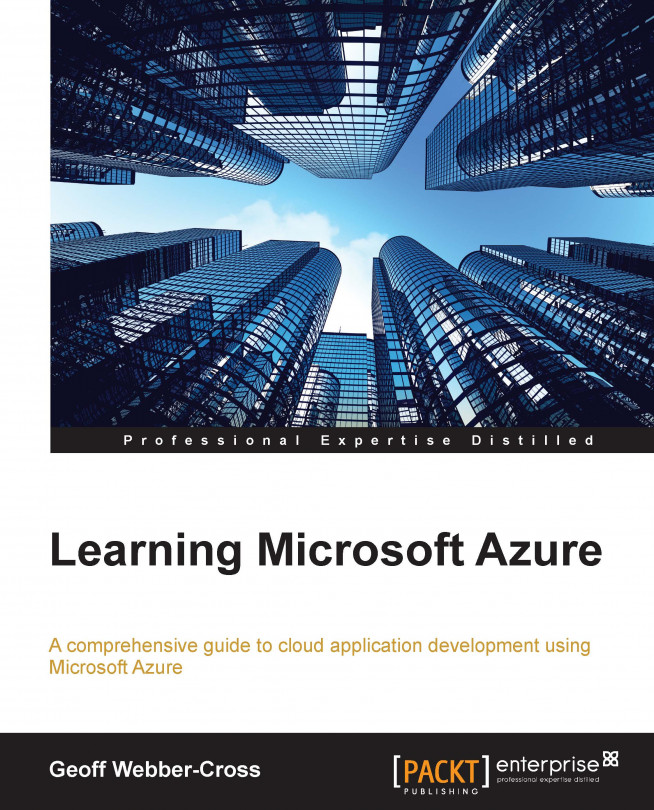In this chapter, we're going to start looking at Microsoft Azure Cloud services and building our production order processor worker role. By the end, we'll have a scalable worker role that consumes order messages from the Service Bus topic subscription we created previously. Orders will be stored in the production database, and periodic tasks will create batch schedules to manufacture the products and allocate the stock.
We'll cover the following topics:
Introduction to cloud services
Creating a worker role
Running a worker role locally
Publishing a worker role
Building the production order processor
Creating a scheduled work activity
Testing the production order processor
Deleting idle cloud services
Along with looking at worker roles, we'll be revisiting Service Bus topics and building databases. We'll also be introducing scheduled tasks and storage queues, which we've not looked at yet.