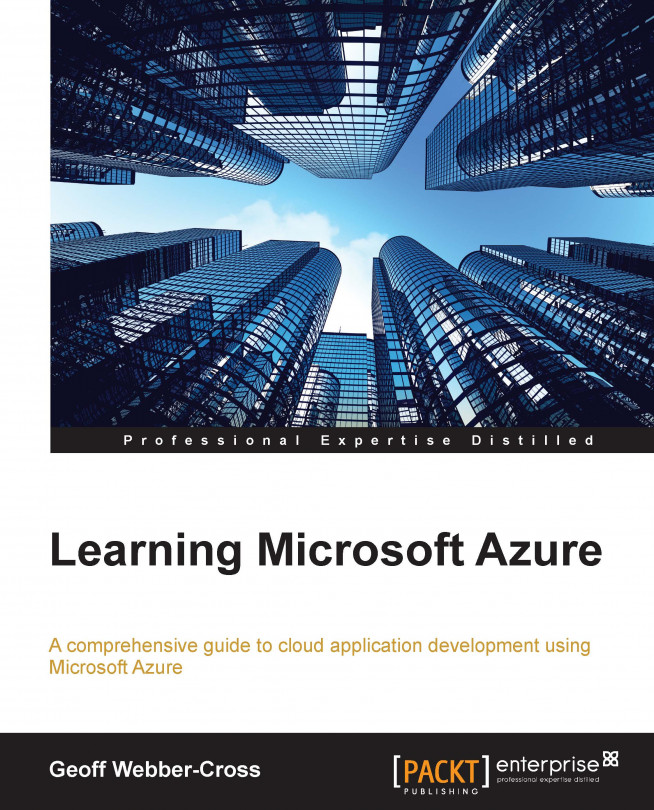Azure websites have great remote debugging support integrated into Visual Studio; we can enable remote debugging in the portal, and then attach the debugger through Server Explorer. Unfortunately, this is not supported in Visual Studio Express, so I will use Visual Studio 2013 Ultimate to demonstrate it (Premium and Professional are fine too). To start remote debugging, use the following procedure:
Make sure the website is deployed in the Debug configuration because the Release configuration is optimized and cannot be debugged. If the website is not deployed in the Debug configuration, you will see an error message like this:

To publish the website in the Debug configuration, change the Configuration setting under the Settings tab in the Publish Web dialog before publishing:

In the Azure portal, go to the CONFIGURATION tab in our website workspace, scroll down to the site diagnostics section, enable REMOTE DEBUGGING, and set REMOTE DEBUGGING VISUAL STUDIO VERSION to 2013:

Notice...