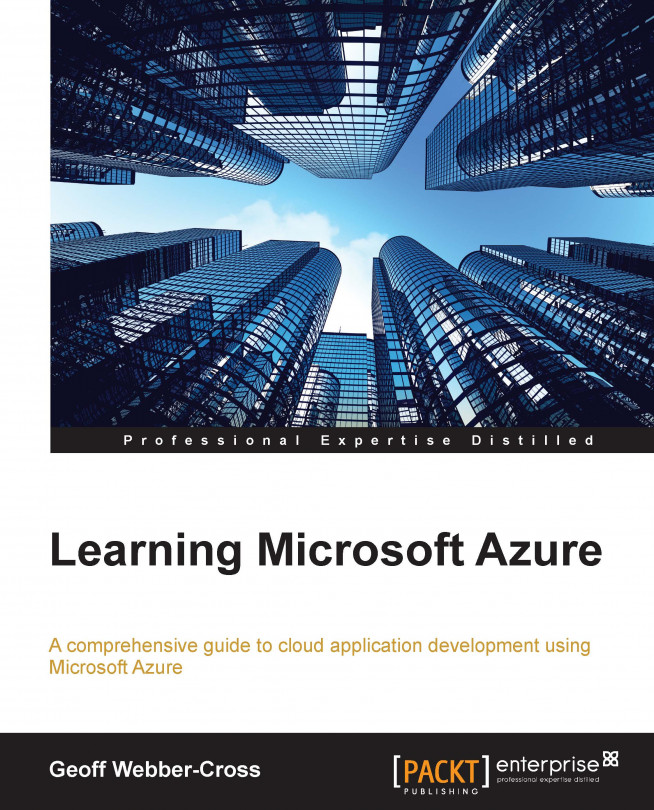Before we create an AD application for our client, we need to modify the manifest of the local and Azure ManagementWebApi (my Azure application is called webapp-azurebakeryproduction.azurewebsites.net) applications so that other applications can be given permission to access them using the AD authorization. We'll do this in the following procedure:
Go to MANAGE MANIFEST | Download Manifest on the toolbar for the AD application in the portal:

Open the downloaded
jsonmanifest file; the start should look something like this:{ "appId": "0a2141c3-566f-4d52-98c6-9cb249224868", "appMetadata": null, "appPermissions": [], "availableToOtherTenants": false, "displayName": "ManagementWebApi", "errorUrl": null, "homepage": "https://localhost:44303/", "identifierUris": [ "https://azurebakery.onmicrosoft.com/ManagementWebApi" ],Replace the empty
"appPermissions": []section with the following code, and save the file:"appPermissions": [ { ...