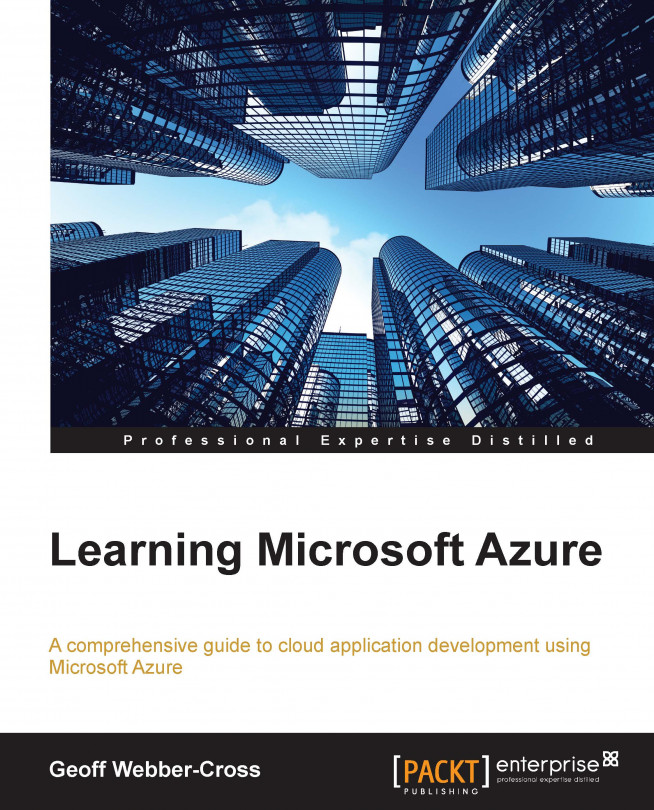Before we can connect to the Web API from our client application, we need to add it to our Azure AD with permissions to access the Web API application. We'll do this in the following procedure:
Navigate to the AD workspace in the Azure portal.
Click on ADD on the APPLICATIONS toolbar of our Azure Bakery tenant:

Then, select Add an application my organization is developing:

Enter the application NAME, select NATIVE CLIENT APPLICATION (the other option is for web applications), and click on the next arrow:

Next, enter a value for REDIRECT URI (this just needs to be a valid URI for the redirect after the OAuth2 request and is not used in this implementation), and click on the tick button to complete:

Now, we need to add permission to
ManagementWebApi, so scroll to the permissions to other applications section at the bottom of the CONFIGURATION tab and add a new permission forManagementWebApi, which should now appear in the list after our manifest modification. Now...