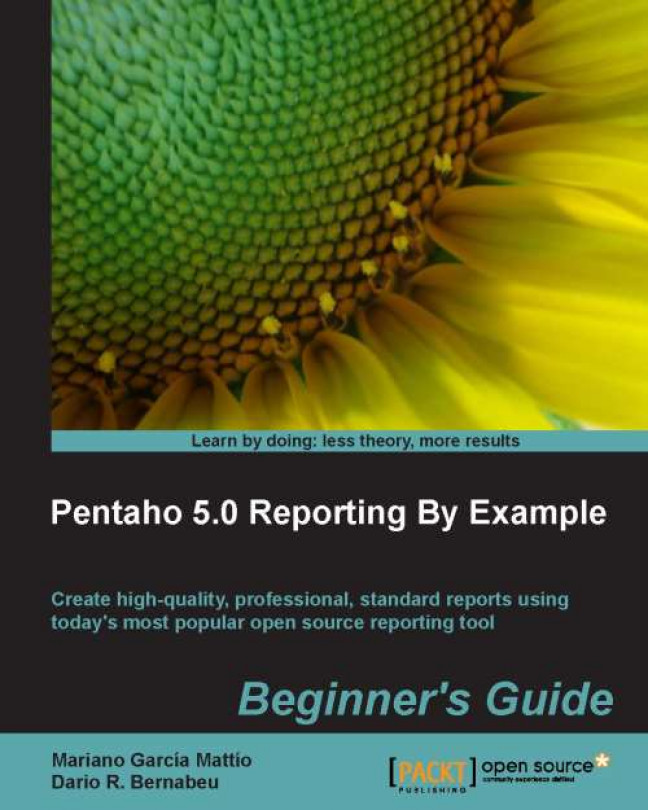We created a report from scratch, and created and configured its data set. We created and established default values for two parameters: SelectYear and SelectMonth.
We explained each type of chart, its advantages, how to use it, how not to use it, and showed an example of each one of them. We talked about the chart editor UI and differentiated its three parts: where we choose the type of chart, where we configure the data sources, and where we configure the chart's behavior.
We added a pie chart to the Report Header section and then configured it to meet our needs.
We also added a bar chart to the Report Header section and configured it according to our needs.
Finally, we showed how the inclusion of charts in our reports influences them, and we proposed that you modify a previous report by adding a ring chart.
In the next chapter, we will explain how to add subreports in our reports.